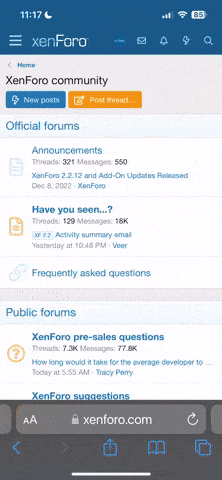B
Biebre
Guest
Hey,
ich habe durch den Thread:
http://forums.wowace.com/showthread.php?t=16379&page=1
Mal angefangen ein wenig mein DBM anzupassen und soweit, so gut, bin fast zufrieden.
Ich würde jedoch gerne, dass der Rahmen um die Icons so aussieht:

Momentan habe ich es soweit geschafft:

Das Problem ist, dass ich es a) nicht hinbekomme, dass die Textur größer ist, bzw. dicker, da meine Photoshopkentnisse leider wie meine lua Kenntnisse etwas gering sind. und b) dass immernoch der "normale/default" Blizzard Rahmen um die Icons gelegt ist den ich nicht ganz verdecken kann.
Der Code
Wenn ihr die Modifikation von DBM selbst für eure Interface benutzen wollte bitte Link hierzu angeben:
http://www.wowinterface.com/downloads/info14500-reUI19201080.html
Die Bordertextur:
http://hotfile.com/dl/97226057/1b52e4a/frameborder.tga.html
Hilfe wäre nett [Größere Bordertextur + Komplette Verdeckung des Blizzard-Rahmens.]
Vielen Dank für eure Hilfe!
ich habe durch den Thread:
http://forums.wowace.com/showthread.php?t=16379&page=1
Mal angefangen ein wenig mein DBM anzupassen und soweit, so gut, bin fast zufrieden.
Ich würde jedoch gerne, dass der Rahmen um die Icons so aussieht:

Momentan habe ich es soweit geschafft:

Das Problem ist, dass ich es a) nicht hinbekomme, dass die Textur größer ist, bzw. dicker, da meine Photoshopkentnisse leider wie meine lua Kenntnisse etwas gering sind. und b) dass immernoch der "normale/default" Blizzard Rahmen um die Icons gelegt ist den ich nicht ganz verdecken kann.
Der Code
Code:
<Ui xmlns="http://www.blizzard.com/wow/ui/" xmlns:xsi="http://www.w3.org/2001/XMLSchema-instance" xsi:schemaLocation="http://www.blizzard.com/wow/ui/
..\FrameXML\UI.xsd">
<Frame name="DBTBarTemplate" virtual="true" frameStrata="MEDIUM" topLevel="true">
<Size>
<AbsDimension x="195" y="10"/>
</Size>
<Frames>
<StatusBar name="$parentBar">
<Size>
<AbsDimension x="195" y="6"/>
</Size>
<Anchors>
<Anchor point="BOTTOM" relativePoint="BOTTOM">
<Offset>
<AbsDimension x="0" y="0"/>
</Offset>
</Anchor>
</Anchors>
<Layers>
<Layer level="BACKGROUND">
<Texture name="$parentBackground">
<Color r="0" g="0" b="0" a="0.7"/>
<Anchors>
<Anchor point="CENTER" relativePoint="CENTER">
<Offset>
<AbsDimension x="0" y="0"/>
</Offset>
</Anchor>
<Anchor point="LEFT" relativePoint="LEFT">
<Offset><AbsDimension x="-1" y="0"/></Offset>
</Anchor>
<Anchor point="RIGHT" relativePoint="RIGHT">
<Offset><AbsDimension x="1" y="0"/></Offset>
</Anchor>
<Anchor point="TOP" relativePoint="TOP">
<Offset><AbsDimension x="0" y="1"/></Offset>
</Anchor>
<Anchor point="BOTTOM" relativePoint="BOTTOM">
<Offset><AbsDimension x="0" y="-1"/></Offset>
</Anchor>
</Anchors>
</Texture>
</Layer><Layer level="OVERLAY">
<Texture name="Border" file="Interface\AddOns\DBM-Core\textures\frameborder" level="TOP">
<Size>
<AbsDimension x="23" y="22"/>
</Size>
<Color r="0" g="0" b="0" a="1"/>
<Anchors>
<Anchor point="BOTTOMRIGHT" relativePoint="BOTTOMLEFT">
<Offset>
<AbsDimension x="-2" y="-1"/>
</Offset>
</Anchor>
</Anchors>
</Texture>
</Layer>
<Layer level="OVERLAY">
<Texture name="$parentSpark" file="Interface\AddOns\DBM-Core\textures\Spark.blp" alphaMode="ADD">
<Size>
<AbsDimension x="0" y="0"/>
</Size>
<Anchors>
<Anchor point="CENTER">
<Offset>
<AbsDimension x="0" y="0"/>
</Offset>
</Anchor>
</Anchors>
</Texture>
<FontString name="$parentName" inherits="GameFontHighlightSmall" text="">
<Anchors>
<Anchor point="LEFT" relativePoint="LEFT">
<Offset>
<AbsDimension x="1" y="10"/>
</Offset>
</Anchor>
</Anchors>
</FontString>
<FontString name="$parentTimer" inherits="GameFontHighlightSmall" text="">
<Anchors>
<Anchor point="RIGHT" relativePoint="RIGHT">
<Offset>
<AbsDimension x="-1" y="10"/>
</Offset>
</Anchor>
</Anchors>
</FontString>
<Texture name="$parentIcon1">
<Size>
<AbsDimension x="20" y="20"/>
</Size>
<Anchors>
<Anchor point="RIGHT" relativePoint="LEFT">
<Offset>
<AbsDimension x="-4" y="7"/>
</Offset>
</Anchor>
</Anchors>
</Texture>
<Texture name="$parentIcon2">
<Size>
<AbsDimension x="20" y="20"/>
</Size>
<Anchors>
<Anchor point="LEFT" relativePoint="RIGHT">
<Offset>
<AbsDimension x="-4" y="7"/>
</Offset>
</Anchor>
</Anchors>
</Texture>
</Layer>
</Layers>
<BarTexture name="$parentTexture" file="Interface\AddOns\DBM-Core\textures\default.tga"/>
<BarColor r="1.0" g="0.7" b="0.0"/>
<scripts>
<OnLoad function="DBT_Bar_OnLoad"/>
</Scripts>
</StatusBar>
</Frames>
<scripts>
<OnUpdate function="DBT_Bar_OnUpdate"/>
<OnMouseDown function="DBT_Bar_OnMouseDown"/>
<OnMouseUp function="DBT_Bar_OnMouseUp"/>
<OnHide function="DBT_Bar_OnHide"/>
</Scripts>
</Frame>
</Ui>Wenn ihr die Modifikation von DBM selbst für eure Interface benutzen wollte bitte Link hierzu angeben:
http://www.wowinterface.com/downloads/info14500-reUI19201080.html
Die Bordertextur:
http://hotfile.com/dl/97226057/1b52e4a/frameborder.tga.html
Hilfe wäre nett [Größere Bordertextur + Komplette Verdeckung des Blizzard-Rahmens.]
Vielen Dank für eure Hilfe!