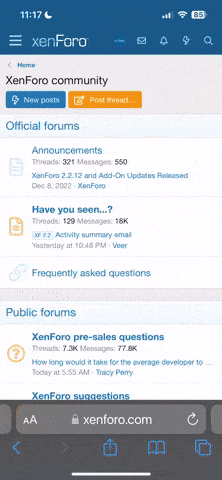Hallo liebe Community

Vor einer Woche hab ich WoW gelöscht da es da nicht ging. Also habe ich mir Gestern Zeit genommen um alles wieder zu installiern. Bis dahin lief ja noch alles gut. Da waren auch dann alle Patches drauf und ich wollte WoW starten.
Nun das Problem: Wenn ich das Spiel starte kommt folgende Meldung:
This application has encountered a critical error:
ERROR #121 (0x85100079) Version Mismatch
Program: D:\World of Warcraft\WoW.exe
DBFilesClient\Startup_Strings.dbc has wrong number of columns (found 19, expected 11)
WoWBuild: 6080
------------------------------------------------------------------------------
----------------------------------------
Stack Trace (Manual)
----------------------------------------
Address Frame Logical addr Module
0068E8E9 0012FC64 0001:0028D8E9 D:\World of Warcraft\WoW.exe
0068E823 0012FC90 0001:0028D823 D:\World of Warcraft\WoW.exe
0068E7B2 0012FC9C 0001:0028D7B2 D:\World of Warcraft\WoW.exe
004027A7 0012FF00 0001:000017A7 D:\World of Warcraft\WoW.exe
00402477 0012FF10 0001:00001477 D:\World of Warcraft\WoW.exe
0040447E 0012FFA0 0001:0000347E D:\World of Warcraft\WoW.exe
763F3833 0012FFAC 0001:00042833 C:\Windows\system32\kernel32.dll
7743A9BD 0012FFEC 0001:000399BD C:\Windows\system32\ntdll.dll
----------------------------------------
Stack Trace (Using DBGHELP.DLL)
----------------------------------------
----------------------------------------
Loaded Modules
----------------------------------------
0x00150000 - 0x001E0000 D:\World of Warcraft\fmod.dll
0x00220000 - 0x00238000 C:\Windows\system32\eNetHook.dll
0x00400000 - 0x00D89000 D:\World of Warcraft\WoW.exe
0x046C0000 - 0x047D8000 D:\World of Warcraft\dbghelp.dll
0x10000000 - 0x10069000 D:\World of Warcraft\DivxDecoder.dll
0x69990000 - 0x69A04000 C:\Windows\AppPatch\AcSpecfc.DLL
0x6CD60000 - 0x6CE2B000 C:\Windows\system32\OPENGL32.dll
0x6CE30000 - 0x6CE92000 C:\Windows\system32\mscms.dll
0x6D0F0000 - 0x6D113000 C:\Windows\system32\GLU32.dll
0x6DED0000 - 0x6DFB6000 C:\Windows\system32\DDRAW.dll
0x6E0D0000 - 0x6E157000 C:\Windows\AppPatch\AcLayers.DLL
0x6E8B0000 - 0x6E8B6000 C:\Windows\system32\DCIMAN32.dll
0x702A0000 - 0x704B0000 C:\Windows\AppPatch\AcGenral.DLL
0x70810000 - 0x70851000 C:\Windows\system32\WINSPOOL.DRV
0x72450000 - 0x7246E000 C:\Windows\system32\ShimEng.dll
0x72480000 - 0x72487000 C:\Windows\system32\WSOCK32.dll
0x73210000 - 0x7321C000 C:\Windows\system32\dwmapi.dll
0x732C0000 - 0x73346000 C:\Windows\WinSxS\x86_microsoft.windows.common-controls_6595b64144ccf1df_5.82.6000.16386_none_87e0cb09378714f1\COMCTL32.dll
0x73A40000 - 0x73A55000 C:\Windows\system32\MSACM32.dll
0x74340000 - 0x74378000 C:\Windows\system32\OLEACC.dll
0x74380000 - 0x743B3000 C:\Windows\system32\WINMM.dll
0x747D0000 - 0x747DD000 C:\Windows\system32\sfc_os.DLL
0x74850000 - 0x74855000 C:\Windows\system32\sfc.dll
0x74950000 - 0x7498F000 C:\Windows\system32\UxTheme.dll
0x74EC0000 - 0x74EE1000 C:\Windows\system32\NTMARTA.DLL
0x75220000 - 0x75228000 C:\Windows\system32\VERSION.dll
0x75620000 - 0x75634000 C:\Windows\system32\MPR.dll
0x75660000 - 0x756CA000 C:\Windows\system32\NETAPI32.dll
0x75750000 - 0x758E4000 C:\Windows\WinSxS\x86_microsoft.windows.common-controls_6595b64144ccf1df_6.0.6000.16386_none_5d07289e07e1d100\comctl32.dll
0x75910000 - 0x75921000 C:\Windows\system32\SAMLIB.dll
0x75AF0000 - 0x75B1C000 C:\Windows\system32\apphelp.dll
0x75B50000 - 0x75B64000 C:\Windows\system32\Secur32.dll
0x75B70000 - 0x75B8E000 C:\Windows\system32\USERENV.dll
0x75CB0000 - 0x75CB7000 C:\Windows\system32\PSAPI.DLL
0x75CC0000 - 0x75D83000 C:\Windows\system32\RPCRT4.dll
0x75D90000 - 0x75D93000 C:\Windows\system32\Normaliz.dll
0x75DA0000 - 0x75DE5000 C:\Windows\system32\iertutil.dll
0x75E80000 - 0x75F50000 C:\Windows\system32\WININET.dll
0x75F50000 - 0x75FFA000 C:\Windows\system32\msvcrt.dll
0x76000000 - 0x76055000 C:\Windows\system32\SHLWAPI.dll
0x76060000 - 0x7607E000 C:\Windows\system32\IMM32.dll
0x76080000 - 0x761A7000 C:\Windows\system32\urlmon.dll
0x761B0000 - 0x7624E000 C:\Windows\system32\USER32.dll
0x76250000 - 0x762DC000 C:\Windows\system32\OLEAUT32.dll
0x762E0000 - 0x763A7000 C:\Windows\system32\MSCTF.dll
0x763B0000 - 0x76488000 C:\Windows\system32\kernel32.dll
0x76490000 - 0x764DB000 C:\Windows\system32\GDI32.dll
0x764E0000 - 0x76624000 C:\Windows\system32\ole32.dll
0x76630000 - 0x76679000 C:\Windows\system32\WLDAP32.dll
0x76680000 - 0x7714E000 C:\Windows\system32\SHELL32.dll
0x77150000 - 0x772D9000 C:\Windows\system32\SETUPAPI.dll
0x772E0000 - 0x7730D000 C:\Windows\system32\WS2_32.dll
0x77340000 - 0x773FF000 C:\Windows\system32\ADVAPI32.dll
0x77400000 - 0x7751E000 C:\Windows\system32\ntdll.dll
0x77520000 - 0x77529000 C:\Windows\system32\LPK.DLL
0x77530000 - 0x77536000 C:\Windows\system32\NSI.dll
0x77540000 - 0x775B4000 C:\Windows\system32\COMDLG32.dll
0x775C0000 - 0x7763D000 C:\Windows\system32\USP10.dll
----------------------------------------
Memory Dump
----------------------------------------
Stack: 1024 bytes starting at (ESP = 0012E694)
* = addr ** *
0012E690: 94 E6 12 00 A8 21 00 00 B3 E8 12 00 00 00 00 00 .....!..........
0012E6A0: 94 E6 12 00 AC E6 12 00 5C DA 6A 00 C0 E6 12 00 ........\.j.....
0012E6B0: D8 F4 68 00 A8 21 00 00 03 00 00 00 00 00 00 00 ..h..!..........
0012E6C0: 3C F4 12 00 62 ED 68 00 00 00 00 00 79 00 10 85 <...b.h.....y...
0012E6D0: 00 00 00 00 00 CF 84 00 2A 00 6E 00 04 E7 12 00 ........*.n.....
0012E6E0: 00 00 00 00 05 00 00 00 08 00 00 00 C4 E9 12 00 ................
0012E6F0: 6C 00 00 00 08 00 0A 00 A4 69 46 77 00 00 2A 00 l........iFw..*.
0012E700: 00 00 00 00 44 00 3A 00 5C 00 57 00 6F 00 72 00 ....D.:.\.W.o.r.
0012E710: 6C 00 64 00 20 00 6F 00 66 00 20 00 57 00 61 00 l.d. .o.f. .W.a.
0012E720: 72 00 63 00 72 00 61 00 66 00 74 00 5C 00 44 00 r.c.r.a.f.t.\.D.
0012E730: 61 00 74 00 61 00 5C 00 64 00 65 00 44 00 45 00 a.t.a.\.d.e.D.E.
0012E740: 5C 00 57 00 54 00 46 00 5C 00 44 00 65 00 66 00 \.W.T.F.\.D.e.f.
0012E750: 61 00 75 00 6C 00 74 00 42 00 69 00 6E 00 64 00 a.u.l.t.B.i.n.d.
0012E760: 69 00 6E 00 67 00 73 00 2E 00 77 00 74 00 66 00 i.n.g.s...w.t.f.
0012E770: 00 00 00 00 00 00 00 00 00 00 00 00 00 00 00 00 ................
0012E780: 00 00 00 00 00 00 00 00 00 00 00 00 00 00 00 00 ................
0012E790: 00 00 00 00 00 00 00 00 00 00 00 00 00 00 00 00 ................
0012E7A0: 00 00 00 00 00 00 00 00 00 00 00 00 00 00 00 00 ................
0012E7B0: 00 00 00 00 00 00 00 00 00 00 00 00 00 00 00 00 ................
0012E7C0: 00 00 00 00 00 00 00 00 00 00 00 00 00 00 00 00 ................
0012E7D0: 00 00 00 00 00 00 00 00 54 68 69 73 20 61 70 70 ........This app
0012E7E0: 6C 69 63 61 74 69 6F 6E 20 68 61 73 20 65 6E 63 lication has enc
0012E7F0: 6F 75 6E 74 65 72 65 64 20 61 20 63 72 69 74 69 ountered a criti
0012E800: 63 61 6C 20 65 72 72 6F 72 3A 0A 0A 45 52 52 4F cal error:..ERRO
0012E810: 52 20 23 31 32 31 20 28 30 78 38 35 31 30 30 30 R #121 (0x851000
0012E820: 37 39 29 20 56 65 72 73 69 6F 6E 20 4D 69 73 6D 79) Version Mism
0012E830: 61 74 63 68 0A 50 72 6F 67 72 61 6D 3A 09 44 3A atch.Program:.D:
0012E840: 5C 57 6F 72 6C 64 20 6F 66 20 57 61 72 63 72 61 \World of Warcra
0012E850: 66 74 5C 57 6F 57 2E 65 78 65 0A 0A 44 42 46 69 ft\WoW.exe..DBFi
0012E860: 6C 65 73 43 6C 69 65 6E 74 5C 53 74 61 72 74 75 lesClient\Startu
0012E870: 70 5F 53 74 72 69 6E 67 73 2E 64 62 63 20 68 61 p_Strings.dbc ha
0012E880: 73 20 77 72 6F 6E 67 20 6E 75 6D 62 65 72 20 6F s wrong number o
0012E890: 66 20 63 6F 6C 75 6D 6E 73 20 28 66 6F 75 6E 64 f columns (found
0012E8A0: 20 31 39 2C 20 65 78 70 65 63 74 65 64 20 31 31 19, expected 11
0012E8B0: 29 0A 0A 00 60 11 2F 00 18 6B 2A 00 48 3B 30 00 )...`./..k*.H;0.
0012E8C0: 88 6F 2A 00 6C E8 12 00 80 00 00 00 90 FF 12 00 .o*.l...........
0012E8D0: F2 8B 40 77 65 B2 44 77 FE FF FF FF 43 18 46 77 ..@we.Dw....C.Fw
0012E8E0: DC 16 46 77 0C 00 00 00 5C 3B 30 00 C0 BF 30 00 ..Fw....\;0...0.
0012E8F0: 5C 3B 30 00 00 00 00 00 C0 BF 30 00 3C E9 12 00 \;0.......0.<...
0012E900: BB 2E 46 77 CC 51 4C 77 00 00 00 00 48 3B 30 00 ..Fw.QLw....H;0.
0012E910: 00 00 00 00 3C E9 12 00 0B 6A 46 00 00 00 00 00 ....<....jF.....
0012E920: C8 03 00 00 D0 01 01 01 60 E8 12 00 9C E9 12 00 ........`.......
0012E930: 90 FF 12 00 F2 8B 40 77 9D BB 44 77 50 E9 12 00 ......@w..DwP...
0012E940: 2F 2F 46 77 5C 3B 30 00 00 00 00 00 00 00 00 00 //Fw\;0.........
0012E950: 64 E9 12 00 AA 4E 3F 76 5C 3B 30 00 0C 00 00 00 d....N?v\;0.....
0012E960: 8C EE 12 00 48 EC 12 00 0C 4E 3F 76 AC 21 00 00 ....H....N?v.!..
0012E970: 00 00 00 00 10 F1 12 00 21 4E 3F 76 18 00 00 00 ........!N?v....
0012E980: 50 21 00 00 D0 E9 12 00 40 00 00 00 00 00 00 00 P!......@.......
0012E990: 00 00 00 00 00 00 00 00 84 00 00 00 42 00 42 00 ............B.B.
0012E9A0: 82 66 30 00 50 21 00 00 00 00 00 00 8C EE 12 00 .f0.P!..........
0012E9B0: 42 00 44 00 10 F1 12 00 85 A5 12 00 50 66 30 00 B.D.........Pf0.
0012E9C0: 26 00 26 00 9E 66 30 00 AC 21 00 00 00 00 00 00 &.&..f0..!......
0012E9D0: 1C 00 1C 00 82 66 30 00 48 01 00 00 00 00 00 00 .....f0.H.......
0012E9E0: 00 00 00 00 70 47 97 B8 F1 36 C9 01 C0 60 F1 C4 ....pG...6...`..
0012E9F0: A3 37 C9 01 D0 87 F1 C4 A3 37 C9 01 B0 7A 18 52 .7.......7...z.R
0012EA00: A4 37 C9 01 06 10 00 00 00 00 00 00 00 20 00 00 .7........... ..
0012EA10: 00 00 00 00 20 00 00 00 26 00 00 00 00 00 00 00 .... ...&.......
0012EA20: 18 00 44 00 45 00 46 00 41 00 55 00 4C 00 7E 00 ..D.E.F.A.U.L.~.
0012EA30: 31 00 2E 00 57 00 54 00 46 00 44 00 65 00 66 00 1...W.T.F.D.e.f.
0012EA40: 61 00 75 00 6C 00 74 00 42 00 69 00 6E 00 64 00 a.u.l.t.B.i.n.d.
0012EA50: 69 00 6E 00 67 00 73 00 2E 00 77 00 74 00 66 00 i.n.g.s...w.t.f.
0012EA60: 88 EA 12 00 0B 6A 46 00 00 00 00 00 C8 03 00 00 .....jF.........
0012EA70: 1C 01 01 01 AC E9 12 00 E8 EA 12 00 90 FF 12 00 ................
0012EA80: F2 8B 40 77 9D BB 44 77 9C EA 12 00 2F 2F 46 77 ..@w..Dw....//Fw
0012EA90: 9C 40 30 00 00 00 00 00 00 00 00 00 B0 EA 12 00 .@0.............
------------------------------------------------------------------------------
======================================================================
Hardware/Driver Information:
Processor: 0x0
Page Size: 4096
Min App Address: 0x10000
Max App Address: 0x7ffeffff
Processor Mask: 0x3
Number of Processors: 2
Processor Type: 586
Allocation Granularity: 65536
Processor Level: 6
Processor Revision: 3850
Percent memory used: 41
Total physical memory: 2145189888
Free Memory: 1253068800
Page file: -1
Total virtual memory: 2147352576
Kann mir da bitte jemand helfen?
Ich wäre sehr dankbar

Bitte keine Flames und jaaa ich weiss mein Rechtschreibung ist spitze!

Vor einer Woche hab ich WoW gelöscht da es da nicht ging. Also habe ich mir Gestern Zeit genommen um alles wieder zu installiern. Bis dahin lief ja noch alles gut. Da waren auch dann alle Patches drauf und ich wollte WoW starten.
Nun das Problem: Wenn ich das Spiel starte kommt folgende Meldung:
This application has encountered a critical error:
ERROR #121 (0x85100079) Version Mismatch
Program: D:\World of Warcraft\WoW.exe
DBFilesClient\Startup_Strings.dbc has wrong number of columns (found 19, expected 11)
WoWBuild: 6080
------------------------------------------------------------------------------
----------------------------------------
Stack Trace (Manual)
----------------------------------------
Address Frame Logical addr Module
0068E8E9 0012FC64 0001:0028D8E9 D:\World of Warcraft\WoW.exe
0068E823 0012FC90 0001:0028D823 D:\World of Warcraft\WoW.exe
0068E7B2 0012FC9C 0001:0028D7B2 D:\World of Warcraft\WoW.exe
004027A7 0012FF00 0001:000017A7 D:\World of Warcraft\WoW.exe
00402477 0012FF10 0001:00001477 D:\World of Warcraft\WoW.exe
0040447E 0012FFA0 0001:0000347E D:\World of Warcraft\WoW.exe
763F3833 0012FFAC 0001:00042833 C:\Windows\system32\kernel32.dll
7743A9BD 0012FFEC 0001:000399BD C:\Windows\system32\ntdll.dll
----------------------------------------
Stack Trace (Using DBGHELP.DLL)
----------------------------------------
----------------------------------------
Loaded Modules
----------------------------------------
0x00150000 - 0x001E0000 D:\World of Warcraft\fmod.dll
0x00220000 - 0x00238000 C:\Windows\system32\eNetHook.dll
0x00400000 - 0x00D89000 D:\World of Warcraft\WoW.exe
0x046C0000 - 0x047D8000 D:\World of Warcraft\dbghelp.dll
0x10000000 - 0x10069000 D:\World of Warcraft\DivxDecoder.dll
0x69990000 - 0x69A04000 C:\Windows\AppPatch\AcSpecfc.DLL
0x6CD60000 - 0x6CE2B000 C:\Windows\system32\OPENGL32.dll
0x6CE30000 - 0x6CE92000 C:\Windows\system32\mscms.dll
0x6D0F0000 - 0x6D113000 C:\Windows\system32\GLU32.dll
0x6DED0000 - 0x6DFB6000 C:\Windows\system32\DDRAW.dll
0x6E0D0000 - 0x6E157000 C:\Windows\AppPatch\AcLayers.DLL
0x6E8B0000 - 0x6E8B6000 C:\Windows\system32\DCIMAN32.dll
0x702A0000 - 0x704B0000 C:\Windows\AppPatch\AcGenral.DLL
0x70810000 - 0x70851000 C:\Windows\system32\WINSPOOL.DRV
0x72450000 - 0x7246E000 C:\Windows\system32\ShimEng.dll
0x72480000 - 0x72487000 C:\Windows\system32\WSOCK32.dll
0x73210000 - 0x7321C000 C:\Windows\system32\dwmapi.dll
0x732C0000 - 0x73346000 C:\Windows\WinSxS\x86_microsoft.windows.common-controls_6595b64144ccf1df_5.82.6000.16386_none_87e0cb09378714f1\COMCTL32.dll
0x73A40000 - 0x73A55000 C:\Windows\system32\MSACM32.dll
0x74340000 - 0x74378000 C:\Windows\system32\OLEACC.dll
0x74380000 - 0x743B3000 C:\Windows\system32\WINMM.dll
0x747D0000 - 0x747DD000 C:\Windows\system32\sfc_os.DLL
0x74850000 - 0x74855000 C:\Windows\system32\sfc.dll
0x74950000 - 0x7498F000 C:\Windows\system32\UxTheme.dll
0x74EC0000 - 0x74EE1000 C:\Windows\system32\NTMARTA.DLL
0x75220000 - 0x75228000 C:\Windows\system32\VERSION.dll
0x75620000 - 0x75634000 C:\Windows\system32\MPR.dll
0x75660000 - 0x756CA000 C:\Windows\system32\NETAPI32.dll
0x75750000 - 0x758E4000 C:\Windows\WinSxS\x86_microsoft.windows.common-controls_6595b64144ccf1df_6.0.6000.16386_none_5d07289e07e1d100\comctl32.dll
0x75910000 - 0x75921000 C:\Windows\system32\SAMLIB.dll
0x75AF0000 - 0x75B1C000 C:\Windows\system32\apphelp.dll
0x75B50000 - 0x75B64000 C:\Windows\system32\Secur32.dll
0x75B70000 - 0x75B8E000 C:\Windows\system32\USERENV.dll
0x75CB0000 - 0x75CB7000 C:\Windows\system32\PSAPI.DLL
0x75CC0000 - 0x75D83000 C:\Windows\system32\RPCRT4.dll
0x75D90000 - 0x75D93000 C:\Windows\system32\Normaliz.dll
0x75DA0000 - 0x75DE5000 C:\Windows\system32\iertutil.dll
0x75E80000 - 0x75F50000 C:\Windows\system32\WININET.dll
0x75F50000 - 0x75FFA000 C:\Windows\system32\msvcrt.dll
0x76000000 - 0x76055000 C:\Windows\system32\SHLWAPI.dll
0x76060000 - 0x7607E000 C:\Windows\system32\IMM32.dll
0x76080000 - 0x761A7000 C:\Windows\system32\urlmon.dll
0x761B0000 - 0x7624E000 C:\Windows\system32\USER32.dll
0x76250000 - 0x762DC000 C:\Windows\system32\OLEAUT32.dll
0x762E0000 - 0x763A7000 C:\Windows\system32\MSCTF.dll
0x763B0000 - 0x76488000 C:\Windows\system32\kernel32.dll
0x76490000 - 0x764DB000 C:\Windows\system32\GDI32.dll
0x764E0000 - 0x76624000 C:\Windows\system32\ole32.dll
0x76630000 - 0x76679000 C:\Windows\system32\WLDAP32.dll
0x76680000 - 0x7714E000 C:\Windows\system32\SHELL32.dll
0x77150000 - 0x772D9000 C:\Windows\system32\SETUPAPI.dll
0x772E0000 - 0x7730D000 C:\Windows\system32\WS2_32.dll
0x77340000 - 0x773FF000 C:\Windows\system32\ADVAPI32.dll
0x77400000 - 0x7751E000 C:\Windows\system32\ntdll.dll
0x77520000 - 0x77529000 C:\Windows\system32\LPK.DLL
0x77530000 - 0x77536000 C:\Windows\system32\NSI.dll
0x77540000 - 0x775B4000 C:\Windows\system32\COMDLG32.dll
0x775C0000 - 0x7763D000 C:\Windows\system32\USP10.dll
----------------------------------------
Memory Dump
----------------------------------------
Stack: 1024 bytes starting at (ESP = 0012E694)
* = addr ** *
0012E690: 94 E6 12 00 A8 21 00 00 B3 E8 12 00 00 00 00 00 .....!..........
0012E6A0: 94 E6 12 00 AC E6 12 00 5C DA 6A 00 C0 E6 12 00 ........\.j.....
0012E6B0: D8 F4 68 00 A8 21 00 00 03 00 00 00 00 00 00 00 ..h..!..........
0012E6C0: 3C F4 12 00 62 ED 68 00 00 00 00 00 79 00 10 85 <...b.h.....y...
0012E6D0: 00 00 00 00 00 CF 84 00 2A 00 6E 00 04 E7 12 00 ........*.n.....
0012E6E0: 00 00 00 00 05 00 00 00 08 00 00 00 C4 E9 12 00 ................
0012E6F0: 6C 00 00 00 08 00 0A 00 A4 69 46 77 00 00 2A 00 l........iFw..*.
0012E700: 00 00 00 00 44 00 3A 00 5C 00 57 00 6F 00 72 00 ....D.:.\.W.o.r.
0012E710: 6C 00 64 00 20 00 6F 00 66 00 20 00 57 00 61 00 l.d. .o.f. .W.a.
0012E720: 72 00 63 00 72 00 61 00 66 00 74 00 5C 00 44 00 r.c.r.a.f.t.\.D.
0012E730: 61 00 74 00 61 00 5C 00 64 00 65 00 44 00 45 00 a.t.a.\.d.e.D.E.
0012E740: 5C 00 57 00 54 00 46 00 5C 00 44 00 65 00 66 00 \.W.T.F.\.D.e.f.
0012E750: 61 00 75 00 6C 00 74 00 42 00 69 00 6E 00 64 00 a.u.l.t.B.i.n.d.
0012E760: 69 00 6E 00 67 00 73 00 2E 00 77 00 74 00 66 00 i.n.g.s...w.t.f.
0012E770: 00 00 00 00 00 00 00 00 00 00 00 00 00 00 00 00 ................
0012E780: 00 00 00 00 00 00 00 00 00 00 00 00 00 00 00 00 ................
0012E790: 00 00 00 00 00 00 00 00 00 00 00 00 00 00 00 00 ................
0012E7A0: 00 00 00 00 00 00 00 00 00 00 00 00 00 00 00 00 ................
0012E7B0: 00 00 00 00 00 00 00 00 00 00 00 00 00 00 00 00 ................
0012E7C0: 00 00 00 00 00 00 00 00 00 00 00 00 00 00 00 00 ................
0012E7D0: 00 00 00 00 00 00 00 00 54 68 69 73 20 61 70 70 ........This app
0012E7E0: 6C 69 63 61 74 69 6F 6E 20 68 61 73 20 65 6E 63 lication has enc
0012E7F0: 6F 75 6E 74 65 72 65 64 20 61 20 63 72 69 74 69 ountered a criti
0012E800: 63 61 6C 20 65 72 72 6F 72 3A 0A 0A 45 52 52 4F cal error:..ERRO
0012E810: 52 20 23 31 32 31 20 28 30 78 38 35 31 30 30 30 R #121 (0x851000
0012E820: 37 39 29 20 56 65 72 73 69 6F 6E 20 4D 69 73 6D 79) Version Mism
0012E830: 61 74 63 68 0A 50 72 6F 67 72 61 6D 3A 09 44 3A atch.Program:.D:
0012E840: 5C 57 6F 72 6C 64 20 6F 66 20 57 61 72 63 72 61 \World of Warcra
0012E850: 66 74 5C 57 6F 57 2E 65 78 65 0A 0A 44 42 46 69 ft\WoW.exe..DBFi
0012E860: 6C 65 73 43 6C 69 65 6E 74 5C 53 74 61 72 74 75 lesClient\Startu
0012E870: 70 5F 53 74 72 69 6E 67 73 2E 64 62 63 20 68 61 p_Strings.dbc ha
0012E880: 73 20 77 72 6F 6E 67 20 6E 75 6D 62 65 72 20 6F s wrong number o
0012E890: 66 20 63 6F 6C 75 6D 6E 73 20 28 66 6F 75 6E 64 f columns (found
0012E8A0: 20 31 39 2C 20 65 78 70 65 63 74 65 64 20 31 31 19, expected 11
0012E8B0: 29 0A 0A 00 60 11 2F 00 18 6B 2A 00 48 3B 30 00 )...`./..k*.H;0.
0012E8C0: 88 6F 2A 00 6C E8 12 00 80 00 00 00 90 FF 12 00 .o*.l...........
0012E8D0: F2 8B 40 77 65 B2 44 77 FE FF FF FF 43 18 46 77 ..@we.Dw....C.Fw
0012E8E0: DC 16 46 77 0C 00 00 00 5C 3B 30 00 C0 BF 30 00 ..Fw....\;0...0.
0012E8F0: 5C 3B 30 00 00 00 00 00 C0 BF 30 00 3C E9 12 00 \;0.......0.<...
0012E900: BB 2E 46 77 CC 51 4C 77 00 00 00 00 48 3B 30 00 ..Fw.QLw....H;0.
0012E910: 00 00 00 00 3C E9 12 00 0B 6A 46 00 00 00 00 00 ....<....jF.....
0012E920: C8 03 00 00 D0 01 01 01 60 E8 12 00 9C E9 12 00 ........`.......
0012E930: 90 FF 12 00 F2 8B 40 77 9D BB 44 77 50 E9 12 00 ......@w..DwP...
0012E940: 2F 2F 46 77 5C 3B 30 00 00 00 00 00 00 00 00 00 //Fw\;0.........
0012E950: 64 E9 12 00 AA 4E 3F 76 5C 3B 30 00 0C 00 00 00 d....N?v\;0.....
0012E960: 8C EE 12 00 48 EC 12 00 0C 4E 3F 76 AC 21 00 00 ....H....N?v.!..
0012E970: 00 00 00 00 10 F1 12 00 21 4E 3F 76 18 00 00 00 ........!N?v....
0012E980: 50 21 00 00 D0 E9 12 00 40 00 00 00 00 00 00 00 P!......@.......
0012E990: 00 00 00 00 00 00 00 00 84 00 00 00 42 00 42 00 ............B.B.
0012E9A0: 82 66 30 00 50 21 00 00 00 00 00 00 8C EE 12 00 .f0.P!..........
0012E9B0: 42 00 44 00 10 F1 12 00 85 A5 12 00 50 66 30 00 B.D.........Pf0.
0012E9C0: 26 00 26 00 9E 66 30 00 AC 21 00 00 00 00 00 00 &.&..f0..!......
0012E9D0: 1C 00 1C 00 82 66 30 00 48 01 00 00 00 00 00 00 .....f0.H.......
0012E9E0: 00 00 00 00 70 47 97 B8 F1 36 C9 01 C0 60 F1 C4 ....pG...6...`..
0012E9F0: A3 37 C9 01 D0 87 F1 C4 A3 37 C9 01 B0 7A 18 52 .7.......7...z.R
0012EA00: A4 37 C9 01 06 10 00 00 00 00 00 00 00 20 00 00 .7........... ..
0012EA10: 00 00 00 00 20 00 00 00 26 00 00 00 00 00 00 00 .... ...&.......
0012EA20: 18 00 44 00 45 00 46 00 41 00 55 00 4C 00 7E 00 ..D.E.F.A.U.L.~.
0012EA30: 31 00 2E 00 57 00 54 00 46 00 44 00 65 00 66 00 1...W.T.F.D.e.f.
0012EA40: 61 00 75 00 6C 00 74 00 42 00 69 00 6E 00 64 00 a.u.l.t.B.i.n.d.
0012EA50: 69 00 6E 00 67 00 73 00 2E 00 77 00 74 00 66 00 i.n.g.s...w.t.f.
0012EA60: 88 EA 12 00 0B 6A 46 00 00 00 00 00 C8 03 00 00 .....jF.........
0012EA70: 1C 01 01 01 AC E9 12 00 E8 EA 12 00 90 FF 12 00 ................
0012EA80: F2 8B 40 77 9D BB 44 77 9C EA 12 00 2F 2F 46 77 ..@w..Dw....//Fw
0012EA90: 9C 40 30 00 00 00 00 00 00 00 00 00 B0 EA 12 00 .@0.............
------------------------------------------------------------------------------
======================================================================
Hardware/Driver Information:
Processor: 0x0
Page Size: 4096
Min App Address: 0x10000
Max App Address: 0x7ffeffff
Processor Mask: 0x3
Number of Processors: 2
Processor Type: 586
Allocation Granularity: 65536
Processor Level: 6
Processor Revision: 3850
Percent memory used: 41
Total physical memory: 2145189888
Free Memory: 1253068800
Page file: -1
Total virtual memory: 2147352576
Kann mir da bitte jemand helfen?
Ich wäre sehr dankbar
Bitte keine Flames und jaaa ich weiss mein Rechtschreibung ist spitze!