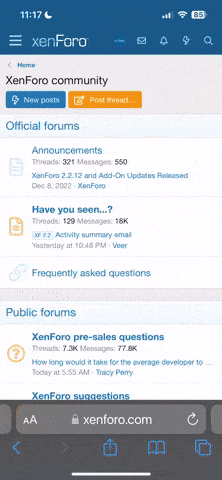;Tell user what is about to happen
SplashTextOn, 325, , Preparing to find your Main and Clone windows of WoW.
Sleep, 2000
SplasHtextoff
;Grab unique window ID's
WinGet, wowid, List, World of Warcraft
; Minimize All WOW windows
WinMinimize, ahk_id %wowid1%
WinMinimize, ahk_id %wowid2%
;Determine Main and Clone Windows
WinActivate, ahk_id %wowid1%
WinActivate, ahk_id %wowid2%
; *******************
; *** Hotbars 1-0 ***
; *******************
#IfWinActive, World of Warcraft
~1::
ControlSend,,{1 down}{1 up}, ahk_id %wowid1%
ControlSend,,{1 down}{1 up}, ahk_id %wowid2%
return
#IfWinActive, World of Warcraft
~2::
ControlSend,,{2 down}{2 up}, ahk_id %wowid1%
ControlSend,,{2 down}{2 up}, ahk_id %wowid2%
return
#IfWinActive, World of Warcraft
~3::
ControlSend,,{3 down}{3 up}, ahk_id %wowid1%
ControlSend,,{3 down}{3 up}, ahk_id %wowid2%
return
#IfWinActive, World of Warcraft
~4::
ControlSend,,{4 down}{4 up}, ahk_id %wowid1%
ControlSend,,{4 down}{4 up}, ahk_id %wowid2%
return
#IfWinActive, World of Warcraft
~5::
ControlSend,,{5 down}{5 up}, ahk_id %wowid1%
ControlSend,,{5 down}{5 up}, ahk_id %wowid2%
return
#IfWinActive, World of Warcraft
~6::
ControlSend,,{6 down}{6 up}, ahk_id %wowid1%
ControlSend,,{6 down}{6 up}, ahk_id %wowid2%
return
#IfWinActive, World of Warcraft
~7::
ControlSend,,{7 down}{7 up}, ahk_id %wowid1%
ControlSend,,{7 down}{7 up}, ahk_id %wowid2%
return
#IfWinActive, World of Warcraft
~8::
ControlSend,,{8 down}{8 up}, ahk_id %wowid1%
ControlSend,,{8 down}{8 up}, ahk_id %wowid2%
return
#IfWinActive, World of Warcraft
~9::
ControlSend,,{9 down}{9 up}, ahk_id %wowid1%
ControlSend,,{9 down}{9 up}, ahk_id %wowid2%
return
#IfWinActive, World of Warcraft
~0::
ControlSend,,{0 down}{0 up}, ahk_id %wowid1%
ControlSend,,{0 down}{0 up}, ahk_id %wowid2%
return
~-::
#IfWinActive, World of Warcraft
ControlSend,,{- down}{- up}, ahk_id %wowid1%
ControlSend,,{- down}{- up}, ahk_id %wowid2%
return
~=::
#IfWinActive, World of Warcraft
ControlSend,,{= down}{= up}, ahk_id %wowid1%
ControlSend,,{= down}{= up}, ahk_id %wowid2%
return
; **********************************
; *** Hotbars LShift&caps 1-0 -,= *** PS: (UNTESTED, seems buged)
; **********************************
Ctrl & 1::
KeyWait, ctrl, D
#IfWinActive, World of Warcraft
{
ControlSend,,{ctrl down}{1 down}{1 up}{ctrl up}, ahk_id %wowid1%
ControlSend,,{ctrl down}{1 down}{1 up}{ctrl up}, ahk_id %wowid2%
}
return
Ctrl & 2::
KeyWait, ctrl, D
#IfWinActive, World of Warcraft
{
ControlSend,,{ctrl down}{2 down}{2 up}{ctrl up}, ahk_id %wowid1%
ControlSend,,{ctrl down}{2 down}{2 up}{ctrl up}, ahk_id %wowid2%
}
return
Ctrl & 3::
KeyWait, ctrl, D
#IfWinActive, World of Warcraft
{
ControlSend,,{ctrl down}{3 down}{3 up}{ctrl up}, ahk_id %wowid1%
ControlSend,,{ctrl down}{3 down}{3 up}{ctrl up}, ahk_id %wowid2%
}
return
Ctrl & 4::
KeyWait, ctrl, D
#IfWinActive, World of Warcraft
{
ControlSend,,{ctrl down}{4 down}{4 up}{ctrl up}, ahk_id %wowid1%
ControlSend,,{ctrl down}{4 down}{4 up}{ctrl up}, ahk_id %wowid2%
}
return
Ctrl & 5::
KeyWait, ctrl, D
#IfWinActive, World of Warcraft
{
ControlSend,,{ctrl down}{5 down}{5 up}{ctrl up}, ahk_id %wowid1%
ControlSend,,{ctrl down}{5 down}{5 up}{ctrl up}, ahk_id %wowid2%
}
return
Ctrl & 6::
KeyWait, ctrl, D
#IfWinActive, World of Warcraft
{
ControlSend,,{ctrl down}{6 down}{6 up}{ctrl up}, ahk_id %wowid1%
ControlSend,,{ctrl down}{6 down}{6 up}{ctrl up}, ahk_id %wowid2%
}
return
Ctrl & 7::
KeyWait, ctrl, D
#IfWinActive, World of Warcraft
{
ControlSend,,{ctrl down}{7 down}{7 up}{ctrl up}, ahk_id %wowid1%
ControlSend,,{ctrl down}{7 down}{7 up}{ctrl up}, ahk_id %wowid2%
}
return
Ctrl & 8::
KeyWait, ctrl, D
#IfWinActive, World of Warcraft
{
ControlSend,,{ctrl down}{8 down}{8 up}{ctrl up}, ahk_id %wowid1%
ControlSend,,{ctrl down}{8 down}{8 up}{ctrl up}, ahk_id %wowid2%
}
return
Ctrl & 9::
KeyWait, ctrl, D
#IfWinActive, World of Warcraft
{
ControlSend,,{ctrl down}{9 down}{9 up}{ctrl up}, ahk_id %wowid1%
ControlSend,,{ctrl down}{9 down}{9 up}{ctrl up}, ahk_id %wowid2%
}
return
Ctrl & 0::
KeyWait, ctrl, D
#IfWinActive, World of Warcraft
{
ControlSend,,{ctrl down}{0 down}{0 up}{ctrl up}, ahk_id %wowid1%
ControlSend,,{ctrl down}{0 down}{0 up}{ctrl up}, ahk_id %wowid2%
}
return
Ctrl & -::
KeyWait, ctrl, D
#IfWinActive, World of Warcraft
{
ControlSend,,{ctrl down}{- down}{- up}{ctrl up}, ahk_id %wowid1%
ControlSend,,{ctrl down}{- down}{- up}{ctrl up}, ahk_id %wowid2%
}
return
Ctrl & =::
KeyWait, ctrl, D
#IfWinActive, World of Warcraft
{
ControlSend,,{ctrl down}{= down}{= up}{ctrl up}, ahk_id %wowid1%
ControlSend,,{ctrl down}{= down}{= up}{ctrl up}, ahk_id %wowid2%
}
return
shift & 1::
KeyWait, shift
#IfWinActive, World of Warcraft
{
ControlSend,,{shift down}{1 down}{1 up}{shift up}, ahk_id %wowid1%
ControlSend,,{shift down}{1 down}{1 up}{shift up}, ahk_id %wowid2%
}
return
shift & 2::
KeyWait, shift
#IfWinActive, World of Warcraft
{
ControlSend,,{shift down}{2 down}{2 up}{shift up}, ahk_id %wowid1%
ControlSend,,{shift down}{2 down}{2 up}{shift up}, ahk_id %wowid2%
}
return
shift & 3::
KeyWait, shift
#IfWinActive, World of Warcraft
{
ControlSend,,{shift down}{3 down}{3 up}{shift up}, ahk_id %wowid1%
ControlSend,,{shift down}{3 down}{3 up}{shift up}, ahk_id %wowid2%
}
return
; **********************************
; *** Hotbars Shift 1-0 -,= *** PS: (seems to work as intended)
; **********************************
; *** Begin Action Shift Bar sequence ***
~Shift & 4::
#IfWinActive, World of Warcraft
ControlSend,,{shift down}{4 down}{4 up}{shift up}, ahk_id %wowid1%
ControlSend,,{shift down}{4 down}{4 up}{shift up}, ahk_id %wowid2%
return
~Shift & 5::
#IfWinActive, World of Warcraft
ControlSend,,{shift down}{5 down}{5 up}{shift up}, ahk_id %wowid1%
ControlSend,,{shift down}{5 down}{5 up}{shift up}, ahk_id %wowid2%
return
~Shift & 6::
#IfWinActive, World of Warcraft
ControlSend,,{shift down}{6 down}{6 up}{shift up}, ahk_id %wowid1%
ControlSend,,{shift down}{6 down}{6 up}{shift up}, ahk_id %wowid2%
return
~Shift & 7::
#IfWinActive, World of Warcraft
ControlSend,,{shift down}{7 down}{7 up}{shift up}, ahk_id %wowid1%
ControlSend,,{shift down}{7 down}{7 up}{shift up}, ahk_id %wowid2%
return
~Shift & 8::
#IfWinActive, World of Warcraft
ControlSend,,{shift down}{8 down}{8 up}{shift up}, ahk_id %wowid1%
ControlSend,,{shift down}{8 down}{8 up}{shift up}, ahk_id %wowid2%
return
~Shift & 9::
#IfWinActive, World of Warcraft
ControlSend,,{shift down}{9 down}{9 up}{shift up}, ahk_id %wowid1%
ControlSend,,{shift down}{9 down}{9 up}{shift up}, ahk_id %wowid2%
return
~Shift & 0::
#IfWinActive, World of Warcraft
ControlSend,,{shift down}{0 down}{0 up}{shift up}, ahk_id %wowid1%
ControlSend,,{shift down}{0 down}{0 up}{shift up}, ahk_id %wowid2%
return
~Shift & -::
#IfWinActive, World of Warcraft
ControlSend,,{shift down}{- down}{- up}{shift up}, ahk_id %wowid1%
ControlSend,,{shift down}{- down}{- up}{shift up}, ahk_id %wowid2%
return
~Shift & =::
#IfWinActive, World of Warcraft
ControlSend,,{shift down}{= down}{= up}{shift up}, ahk_id %wowid1%
ControlSend,,{shift down}{= down}{= up}{shift up}, ahk_id %wowid2%
return
; *********************************************************************
; *** Hotbars Client Movement ,, Jump, Strafe left right, Split toons ***
; *********************************************************************
; *** Begin Action Movement sequence ***
~space::
#IfWinActive, World of Warcraft
ControlSend,,{space down}{space up}, ahk_id %wowid1%
ControlSend,,{space down}{space up}, ahk_id %wowid2%
return
~f::
#IfWinActive, World of Warcraft
{
ControlSend, , {f Down}, ahk_id %wowid1%
ControlSend, , {f Down}, ahk_id %wowid2%
}
Return
~f Up::
#IfWinActive, World of Warcraft
{
ControlSend, , {f Up}, ahk_id %wowid1%
ControlSend, , {f Up}, ahk_id %wowid2%
}
Return
~v::
#IfWinActive, World of Warcraft
{
ControlSend, , {v Down}, ahk_id %wowid1%
ControlSend, , {v Down}, ahk_id %wowid2%
}
Return
~v Up::
#IfWinActive, World of Warcraft
{
ControlSend, , {v Up}, ahk_id %wowid1%
ControlSend, , {v Up}, ahk_id %wowid2%
}
Return
~z::
#IfWinActive, World of Warcraft
{
ControlSend, , {z Down}, ahk_id %wowid1%
ControlSend, , {z Down}, ahk_id %wowid2%
}
Return
~z Up::
#IfWinActive, World of Warcraft
{
ControlSend, , {z Up}, ahk_id %wowid1%
ControlSend, , {z Up}, ahk_id %wowid2%
}
Return
; Note: From now on whenever you run AutoHotkey directly, this script
; will be loaded. So feel free to customize it to suit your needs.
; Please read the QUICK-START TUTORIAL near the top of the help file.
; It explains how to perform common automation tasks such as sending
; keystrokes and mouse clicks. It also explains more about hotkeys.