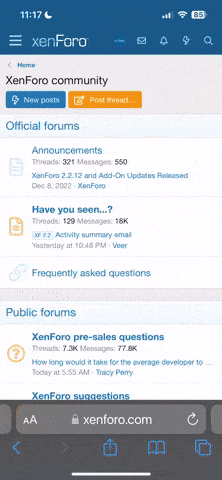B
Biebre
Guest
Hey leute ich suche eine Möglichkeit das Range Check Fenster von DBM auf ca 05 / 0.6 runter zu skalieren und die Border zu ändern (wenn ihr mir nur bei einem weiterhelfen könntet, wärs schon super! =) ).
Hier der Code:
Ich hoffe mal jemand kann mir da "fix" so ne' Art "scale"-Line reinbauen
Danke vielmals! =)
Hier der Code:
Code:
-- ***************************************************
-- ** DBM Range Check Frame **
-- ** http://www.deadlybossmods.com **
-- ***************************************************
--
-- This addon is written and copyrighted by:
-- * Paul Emmerich (Tandanu @ EU-Aegwynn) (DBM-Core)
-- * Martin Verges (Nitram @ EU-Azshara) (DBM-GUI)
--
-- The localizations are written by:
-- * enGB/enUS: Tandanu
-- * deDE: Tandanu/Nitram
-- * ruRU: BootWin
-- * zhTW: Azael/kc10577
-- * (add your names here!)
--
-- Special thanks to:
-- * Arta (DBM-Party)
--
--
-- The code of this addon is licensed under a Creative Commons Attribution-Noncommercial-Share Alike 3.0 License. (see license.txt)
-- All included textures and sounds are copyrighted by their respective owners.
--
--
-- You are free:
-- * to Share — to copy, distribute, display, and perform the work
-- * to Remix — to make derivative works
-- Under the following conditions:
-- * Attribution. You must attribute the work in the manner specified by the author or licensor (but not in any way that suggests that they endorse you or your use of the work).
-- * Noncommercial. You may not use this work for commercial purposes.
-- * Share Alike. If you alter, transform, or build upon this work, you may distribute the resulting work only under the same or similar license to this one.
--
--
-- This file makes use of the following free (Creative Commons Sampling Plus 1.0) sounds:
-- * alarmclockbeeps.ogg by tedthetrumpet (http://www.freesound.org/usersViewSingle.php?id=177)
-- * blip_8.ogg by Corsica_S (http://www.freesound.org/usersViewSingle.php?id=7037)
-- The full of text of the license can be found in the file "Sounds\Creative Commons Sampling Plus 1.0.txt".
---------------
-- Globals --
---------------
DBM.RangeCheck = {}
--------------
-- Locals --
--------------
local rangeCheck = DBM.RangeCheck
local checkFuncs = {}
local frame
local createFrame
local onUpdate
local dropdownFrame
local initializeDropdown
local initRangeCheck -- initializes the range check for a specific range (if necessary), returns false if the initialization failed (because of a map range check in an unknown zone)
-- for Phanx' Class Colors
local RAID_CLASS_COLORS = CUSTOM_CLASS_COLORS or RAID_CLASS_COLORS
---------------------
-- Dropdown Menu --
---------------------
-- todo: this dropdown menu is somewhat ugly and unflexible....
do
local function setRange(self, range)
rangeCheck:Show(range)
end
local sound0 = "none"
local sound1 = "Interface\\AddOns\\DBM-Core\\Sounds\\blip_8.ogg"
local sound2 = "Interface\\AddOns\\DBM-Core\\Sounds\\alarmclockbeeps.ogg"
local function setSound(self, option, sound)
DBM.Options[option] = sound
if sound ~= "none" then
PlaySoundFile(sound)
end
end
local function toggleLocked()
DBM.Options.RangeFrameLocked = not DBM.Options.RangeFrameLocked
end
function initializeDropdown(dropdownFrame, level, menu)
local info
if level == 1 then
info = UIDropDownMenu_CreateInfo()
info.text = DBM_CORE_RANGECHECK_SETRANGE
info.notCheckable = true
info.hasArrow = true
info.menuList = "range"
UIDropDownMenu_AddButton(info, 1)
info = UIDropDownMenu_CreateInfo()
info.text = DBM_CORE_RANGECHECK_SOUNDS
info.notCheckable = true
info.hasArrow = true
info.menuList = "sounds"
UIDropDownMenu_AddButton(info, 1)
info = UIDropDownMenu_CreateInfo()
info.text = DBM_CORE_RANGECHECK_LOCK
if DBM.Options.RangeFrameLocked then
info.checked = true
end
info.func = toggleLocked
UIDropDownMenu_AddButton(info, 1)
info = UIDropDownMenu_CreateInfo()
info.text = DBM_CORE_RANGECHECK_HIDE
info.notCheckable = true
info.func = rangeCheck.Hide
info.arg1 = rangeCheck
UIDropDownMenu_AddButton(info, 1)
elseif level == 2 then
if menu == "range" then
if initRangeCheck() then
info = UIDropDownMenu_CreateInfo()
info.text = DBM_CORE_RANGECHECK_SETRANGE_TO:format(6)
info.func = setRange
info.arg1 = 6
info.checked = (frame.range == 6)
UIDropDownMenu_AddButton(info, 2)
end
if initRangeCheck() then
info = UIDropDownMenu_CreateInfo()
info.text = DBM_CORE_RANGECHECK_SETRANGE_TO:format(8)
info.func = setRange
info.arg1 = 8
info.checked = (frame.range == 8)
UIDropDownMenu_AddButton(info, 2)
end
info = UIDropDownMenu_CreateInfo()
info.text = DBM_CORE_RANGECHECK_SETRANGE_TO:format(10)
info.func = setRange
info.arg1 = 10
info.checked = (frame.range == 10)
UIDropDownMenu_AddButton(info, 2)
info = UIDropDownMenu_CreateInfo()
info.text = DBM_CORE_RANGECHECK_SETRANGE_TO:format(11)
info.func = setRange
info.arg1 = 11
info.checked = (frame.range == 11)
UIDropDownMenu_AddButton(info, 2)
if initRangeCheck() then
info = UIDropDownMenu_CreateInfo()
info.text = DBM_CORE_RANGECHECK_SETRANGE_TO:format(12)
info.func = setRange
info.arg1 = 12
info.checked = (frame.range == 12)
UIDropDownMenu_AddButton(info, 2)
end
info = UIDropDownMenu_CreateInfo()
info.text = DBM_CORE_RANGECHECK_SETRANGE_TO:format(15)
info.func = setRange
info.arg1 = 15
info.checked = (frame.range == 15)
UIDropDownMenu_AddButton(info, 2)
if initRangeCheck() then
info = UIDropDownMenu_CreateInfo()
info.text = DBM_CORE_RANGECHECK_SETRANGE_TO:format(20)
info.func = setRange
info.arg1 = 20
info.checked = (frame.range == 20)
UIDropDownMenu_AddButton(info, 2)
end
info = UIDropDownMenu_CreateInfo()
info.text = DBM_CORE_RANGECHECK_SETRANGE_TO:format(28)
info.func = setRange
info.arg1 = 28
info.checked = (frame.range == 28)
UIDropDownMenu_AddButton(info, 2)
elseif menu == "sounds" then
info = UIDropDownMenu_CreateInfo()
info.text = DBM_CORE_RANGECHECK_SOUND_OPTION_1
info.notCheckable = true
info.hasArrow = true
info.menuList = "RangeFrameSound1"
UIDropDownMenu_AddButton(info, 2)
info = UIDropDownMenu_CreateInfo()
info.text = DBM_CORE_RANGECHECK_SOUND_OPTION_2
info.notCheckable = true
info.hasArrow = true
info.menuList = "RangeFrameSound2"
UIDropDownMenu_AddButton(info, 2)
end
elseif level == 3 then
local option = menu
info = UIDropDownMenu_CreateInfo()
info.text = DBM_CORE_RANGECHECK_SOUND_0
info.func = setSound
info.arg1 = option
info.arg2 = sound0
info.checked = (DBM.Options[option] == sound0)
UIDropDownMenu_AddButton(info, 3)
info = UIDropDownMenu_CreateInfo()
info.text = DBM_CORE_RANGECHECK_SOUND_1
info.func = setSound
info.arg1 = option
info.arg2 = sound1
info.checked = (DBM.Options[option] == sound1)
UIDropDownMenu_AddButton(info, 3)
info = UIDropDownMenu_CreateInfo()
info.text = DBM_CORE_RANGECHECK_SOUND_2
info.func = setSound
info.arg1 = option
info.arg2 = sound2
info.checked = (DBM.Options[option] == sound2)
UIDropDownMenu_AddButton(info, 3)
end
end
end
-----------------
-- Play Sounds --
-----------------
local function updateSound(numPlayers) -- called every 5 seconds
if not UnitAffectingCombat("player") then
return
end
if numPlayers == 1 then
if DBM.Options.RangeFrameSound1 ~= "none" then
PlaySoundFile(DBM.Options.RangeFrameSound1)
end
elseif numPlayers > 1 then
if DBM.Options.RangeFrameSound2 ~= "none" then
PlaySoundFile(DBM.Options.RangeFrameSound2)
end
end
end
------------------------
-- Create the frame --
------------------------
function createFrame()
local elapsed = 0
local frame = CreateFrame("GameTooltip", "DBMRangeCheck", UIParent, "GameTooltipTemplate")
dropdownFrame = CreateFrame("Frame", "DBMRangeCheckDropdown", frame, "UIDropDownMenuTemplate")
frame:SetFrameStrata("DIALOG")
frame:SetPoint(DBM.Options.RangeFramePoint, UIParent, DBM.Options.RangeFramePoint, DBM.Options.RangeFrameX, DBM.Options.RangeFrameY)
frame:SetHeight(64)
frame:SetWidth(64)
frame:EnableMouse(true)
frame:SetToplevel(true)
frame:SetMovable()
GameTooltip_OnLoad(frame)
frame:SetPadding(16)
frame:RegisterForDrag("LeftButton")
frame:SetScript("OnDragStart", function(self)
if not DBM.Options.RangeFrameLocked then
self:StartMoving()
end
end)
frame:SetScript("OnDragStop", function(self)
self:StopMovingOrSizing()
ValidateFramePosition(self)
local point, _, _, x, y = self:GetPoint(1)
DBM.Options.RangeFrameX = x
DBM.Options.RangeFrameY = y
DBM.Options.RangeFramePoint = point
end)
frame:SetScript("OnUpdate", function(self, e)
elapsed = elapsed + e
if elapsed >= 0.5 and self.checkFunc then
onUpdate(self, elapsed)
elapsed = 0
end
end)
frame:SetScript("OnMouseDown", function(self, button)
if button == "RightButton" then
UIDropDownMenu_Initialize(dropdownFrame, initializeDropdown, "MENU")
ToggleDropDownMenu(1, nil, dropdownFrame, "cursor", 5, -10)
end
end)
return frame
end
----------------
-- OnUpdate --
----------------
local soundUpdate = 0
function onUpdate(self, elapsed)
local color
local j = 0
self:ClearLines()
self:SetText(DBM_CORE_RANGECHECK_HEADER:format(self.range), 1, 1, 1)
if initRangeCheck(self.range) then
for i = 1, GetNumRaidMembers() do
local uId = "raid"..i
if not UnitIsUnit(uId, "player") and not UnitIsDeadOrGhost(uId) and self.checkFunc(uId, self.range) and (not self.filter or self.filter(uId)) then
j = j + 1
color = RAID_CLASS_COLORS[select(2, UnitClass(uId))] or NORMAL_FONT_COLOR
local icon = GetRaidTargetIndex(uId)
local text = icon and ("|TInterface\\TargetingFrame\\UI-RaidTargetingIcon_%d:0|t %s"):format(icon, UnitName(uId)) or UnitName(uId)
self:AddLine(text, color.r, color.g, color.b)
if j >= 5 then
break
end
end
end
else
self:AddLine(DBM_CORE_RANGE_CHECK_ZONE_UNSUPPORTED:format(self.range))
end
soundUpdate = soundUpdate + elapsed
if soundUpdate >= 5 and j > 0 then
updateSound(j)
soundUpdate = 0
end
self:Show()
end
-----------------------
-- Check functions --
-----------------------
checkFuncs[11] = function(uId)
return CheckInteractDistance(uId, 2)
end
checkFuncs[10] = function(uId)
return CheckInteractDistance(uId, 3)
end
checkFuncs[28] = function(uId)
return CheckInteractDistance(uId, 4)
end
local getDistanceBetween
do
local mapSizes = DBM.MapSizes
function getDistanceBetween(uId, x, y)
local startX, startY = GetPlayerMapPosition(uId)
local mapName = GetMapInfo()
local dims = mapSizes[mapName] and mapSizes[mapName][GetCurrentMapDungeonLevel()]
if not dims then
return
end
local dX = (startX - x) * dims[1]
local dY = (startY - y) * dims[2]
return math.sqrt(dX * dX + dY * dY)
end
local function mapRangeCheck(uId, range)
return getDistanceBetween(uId, GetPlayerMapPosition("player")) < range
end
function initRangeCheck(range)
if checkFuncs[range] ~= mapRangeCheck then
return true
end
local pX, pY = GetPlayerMapPosition("player")
if pX == 0 and pY == 0 then
SetMapToCurrentZone()
pX, pY = GetPlayerMapPosition("player")
end
local levels = mapSizes[GetMapInfo()]
if not levels then
return false
end
local dims = levels[GetCurrentMapDungeonLevel()]
if not dims and levels and GetCurrentMapDungeonLevel() == 0 then -- we are in a known zone but the dungeon level seems to be wrong
SetMapToCurrentZone() -- fixes the dungeon level
dims = levels[GetCurrentMapDungeonLevel()] -- try again
if not dims then -- there is actually a level 0 in this zone but we don't know about it...too bad
return false
end
elseif not dims then
return false
end
return true -- everything ok!
end
setmetatable(checkFuncs, {
__index = function(t, k)
return mapRangeCheck
end
})
end
do
local bandages = {21991, 34721, 38643, 34722, 34721, 34722} -- you should have one of these bandages in your cache
checkFuncs[15] = function(uId)
for i, v in ipairs(bandages) do
if IsItemInRange(v, uId) == 1 then
return true
elseif IsItemInRange(v, uId) == 0 then
return false
end
end
end
end
---------------
-- Methods --
---------------
function rangeCheck:Show(range, filter)
if type(range) == "function" then -- the first argument is optional
return self:Show(nil, range)
end
range = range or 10
frame = frame or createFrame()
frame.checkFunc = checkFuncs[range] or error(("Range \"%d yd\" is not supported."):format(range), 2)
frame.range = range
frame.filter = filter
frame:Show()
frame:SetOwner(UIParent, "ANCHOR_PRESERVE")
onUpdate(frame, 0)
end
function rangeCheck:Hide()
if frame then frame:Hide() end
end
function rangeCheck:IsShown()
return frame and frame:IsShown()
end
function rangeCheck:GetDistance(...)
if initRangeCheck() then
return getDistanceBetween(...)
end
endIch hoffe mal jemand kann mir da "fix" so ne' Art "scale"-Line reinbauen
Danke vielmals! =)