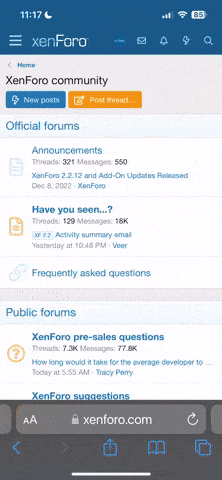Necroll
Rare-Mob
- Mitglied seit
- 14.12.2006
- Beiträge
- 473
- Reaktionspunkte
- 0
- Kommentare
- 645
- Buffs erhalten
- 21
Mag sicher schon irgendwo hier erwähnt worden sein, aber viele wissens noch nicht...
Mittels einfacher /console Befehlen kann man die Grafikqualität von WoW stark verbessern.
Auf http://www.mmo-champion.com steht wie es geht, am Besten übrigens per Makro!
Ich zitiere:
Make WoW nicer with a few console commands
As surprising as it sounds, some people found a way to make WoW look nicer just by typing a few console commands. The best way to do that would be to create a macro with the following commands.
/console groundEffectDensity 256
/console groundEffectDist 140
/console detailDoodadAlpha 100
/console horizonfarclip 2112
/console farclip 777
/console characterAmbient 0
/console smallcull 0
/console skycloudlod 3
Bei den Leuten wo die Framerate dadurch richtig in den Keller geht empfiehlt sich:
Obviously, it will probably lower your framerate a little and you can revert the changes by typing the following :
/console groundEffectDensity 16
/console groundEffectDist 1
/console horizonfarclip 1305
/console farclip 177
/console characterAmbient 1
/console smallcull 1
/console skycloudlod 1
/console detailDoodadAlpha 1
Vorher:
http://static.mmo-ch...efore_small.jpg
Nachher:
http://static.mmo-ch...after_small.jpg
Mittels einfacher /console Befehlen kann man die Grafikqualität von WoW stark verbessern.
Auf http://www.mmo-champion.com steht wie es geht, am Besten übrigens per Makro!
Ich zitiere:
Make WoW nicer with a few console commands
As surprising as it sounds, some people found a way to make WoW look nicer just by typing a few console commands. The best way to do that would be to create a macro with the following commands.
/console groundEffectDensity 256
/console groundEffectDist 140
/console detailDoodadAlpha 100
/console horizonfarclip 2112
/console farclip 777
/console characterAmbient 0
/console smallcull 0
/console skycloudlod 3
Bei den Leuten wo die Framerate dadurch richtig in den Keller geht empfiehlt sich:
Obviously, it will probably lower your framerate a little and you can revert the changes by typing the following :
/console groundEffectDensity 16
/console groundEffectDist 1
/console horizonfarclip 1305
/console farclip 177
/console characterAmbient 1
/console smallcull 1
/console skycloudlod 1
/console detailDoodadAlpha 1
Vorher:
http://static.mmo-ch...efore_small.jpg
Nachher:
http://static.mmo-ch...after_small.jpg