Electrohexe
NPC
- Mitglied seit
- 14.09.2010
- Beiträge
- 7
- Reaktionspunkte
- 0
Hallo,und zwar geht es um einen Beta Invite für Cataclysm, zwar habe ich schon sehr viele Offensichtliche Fake Mails bekommen und nun bin ich mir gerade mal garnicht sicher ob diese Original ist oder nicht!
wenn jemand einen Beta invite hatte und es sicht um ein Original handelt wär eine Antwort super. Danke
Original oder FAKE ???
World of Warcraft®: Cataclysm™ Beta Test Invitation
Congratulations! You’ve been selected to participate in the beta test of World of Warcraft®: Cataclysm™.
As a beta test participant, you’ll have the chance to experience the new content and features of Cataclysm before the expansion is released. We’re looking to get your feedback on the overall gameplay experience, including quests, monsters, zones, dungeons, aesthetics, and more as we continue to implement new expansion content. We would also appreciate reports on any bugs you may encounter. These can be logged using the /bug command explained below.
Getting started:
1. Get the Installer: Log in to your Battle.net account. In your list of games, click the “Manage Game” button under the Cataclysm beta image to download the installer; you’ll also be able to copy a character to the beta-test realms through the same page. Please note that your Battle.net account should be flagged for beta access within roughly 24 hours upon receipt of this email.
2. Install the World of Warcraft: Cataclysm client: Once you’ve downloaded the installer, run it and follow the directions to install the client on your machine. You must have a retail copy of World of Warcraft patch 3.3.0 or newer installed on the computer on which you want to install the Cataclysm beta test client.
3. Run the Game and Log in to Battle.net: After the game installs, the launcher interface should automatically appear on your screen. Log in with your Battle.net account and you’ll be able to begin playing. You can launch the client at any time by clicking the desktop shortcut or by going to the Windows Start Menu.
Please retain this email for your records. If you experience any issues setting up your Battle.net account, please contact Blizzard Entertainment Account Services via email at wowbetabilling@blizzard.com
Please be prepared to enter the current retail Battle.net account name and password you use. To participate in the beta test, you must have a valid retail World of Warcraft account.
Sending us feedback:
Typing /bug in chat or Alt + Left-Clicking on an icon will open an error reporting interface, and we encourage you to use it any time you encounter a problem or want to send us a suggestion.
We have put up forums for discussing the game at http://forums.worldofwarcraft.com/index.html?sid=2000
Only players flagged for access to the beta test will be able to post on these forums, but keep in mind the general public can view them. You are expected to follow the posting guidelines and forum Code of Conduct at all times while participating in any and all discussions. Maintaining a constructive dialog with fellow testers and Blizzard posters will help ensure the forums remain a positive place for discussing and providing feedback about Cataclysm content.
Troubleshooting:
If you experience any difficulties installing the beta game client, or have problems connecting to the test servers, please contact technical support either by posting on the appropriate forum athttp://forums.worldofwarcraft.com/board.html?forumId=7573590 or by email at wowbetatech@blizzard.com. Please remember that this software is still undergoing testing, so any in-game issues should be reported using the /bug command.
wenn jemand einen Beta invite hatte und es sicht um ein Original handelt wär eine Antwort super. Danke
Original oder FAKE ???
World of Warcraft®: Cataclysm™ Beta Test Invitation
Congratulations! You’ve been selected to participate in the beta test of World of Warcraft®: Cataclysm™.
As a beta test participant, you’ll have the chance to experience the new content and features of Cataclysm before the expansion is released. We’re looking to get your feedback on the overall gameplay experience, including quests, monsters, zones, dungeons, aesthetics, and more as we continue to implement new expansion content. We would also appreciate reports on any bugs you may encounter. These can be logged using the /bug command explained below.
Getting started:
1. Get the Installer: Log in to your Battle.net account. In your list of games, click the “Manage Game” button under the Cataclysm beta image to download the installer; you’ll also be able to copy a character to the beta-test realms through the same page. Please note that your Battle.net account should be flagged for beta access within roughly 24 hours upon receipt of this email.
2. Install the World of Warcraft: Cataclysm client: Once you’ve downloaded the installer, run it and follow the directions to install the client on your machine. You must have a retail copy of World of Warcraft patch 3.3.0 or newer installed on the computer on which you want to install the Cataclysm beta test client.
3. Run the Game and Log in to Battle.net: After the game installs, the launcher interface should automatically appear on your screen. Log in with your Battle.net account and you’ll be able to begin playing. You can launch the client at any time by clicking the desktop shortcut or by going to the Windows Start Menu.
Please retain this email for your records. If you experience any issues setting up your Battle.net account, please contact Blizzard Entertainment Account Services via email at wowbetabilling@blizzard.com
Please be prepared to enter the current retail Battle.net account name and password you use. To participate in the beta test, you must have a valid retail World of Warcraft account.
Sending us feedback:
Typing /bug in chat or Alt + Left-Clicking on an icon will open an error reporting interface, and we encourage you to use it any time you encounter a problem or want to send us a suggestion.
We have put up forums for discussing the game at http://forums.worldofwarcraft.com/index.html?sid=2000
Only players flagged for access to the beta test will be able to post on these forums, but keep in mind the general public can view them. You are expected to follow the posting guidelines and forum Code of Conduct at all times while participating in any and all discussions. Maintaining a constructive dialog with fellow testers and Blizzard posters will help ensure the forums remain a positive place for discussing and providing feedback about Cataclysm content.
Troubleshooting:
If you experience any difficulties installing the beta game client, or have problems connecting to the test servers, please contact technical support either by posting on the appropriate forum athttp://forums.worldofwarcraft.com/board.html?forumId=7573590 or by email at wowbetatech@blizzard.com. Please remember that this software is still undergoing testing, so any in-game issues should be reported using the /bug command.

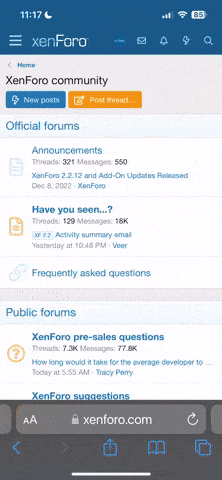
 (
(