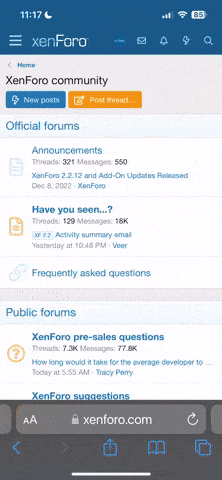Flo-w
Quest-Mob
- Mitglied seit
- 16.03.2008
- Beiträge
- 51
- Reaktionspunkte
- 1
- Kommentare
- 100
- Buffs erhalten
- 6
I want to intreduse you to a game:
"Lineage II"
I will show you how the looks, what the features are and how everything works together.
I'm going to tell you about "Lineage II" in a way thats maybe not normal.
But I think it's not bad.
I show you the game and in the same instanz I make a guide for you. I'll tell you how you act in the World of "Lineage II" and how to interact. And at the sametime I give you parts of my knowledge that can help you in the beginning.
I'm a big fan of 2 MMO's. One is "World of Warcraft" and the other one is "Lineage II". At least 99% of you know what "World of Warcraft" is and at least 90% are playing or were playing.
But who knows Linage II?
10%...maybe 20% heard the name before or read it somewhere.
But who played the game before? Nearly none of you.
I wan't to show you the World of "Lineage II" , how it's working and compare it to a game you know! >
This is much work for me, but I don't really care, due to the fact that I can increase my english skills. Same for all how'll read this blogs! (So don't stop
 )
)
The points I'm going to tell you about are the following:
- Character & Classes
- Character Engine
- Active & Passive skills + Shots
- Level up
- Trainer & Spellbooks
- Gatekeeper
- Interacting
- Gold/Adena
- Mobs/Drops
- Bank
- Items at the Merchant
- Class Quests
- Clans & Clan-Skills
- The Kamaels >Special Blog<
- The Dwarfs >Special Blog<
- Vendors
- Pet's & Strider
- Party
- Buffer in "Lineage II"
- PvP System & BG's
- Sieges& Clanwars + System
- Subclasses
- Armor- & Skill- enchanting
Due to the great number I'll split into multiple Blogs.
I think I start with the parts that are most interesting in the beginning...
1. Create a Character
1.1 Male or Female
1.2 Classes and Races
1.3 Look & Name
2. Character Engine
2.1 First steps in a New World
2.2 Toggel Bars
2.3 The New Interface
1. Login & Charcter-Creation Info
How to get to the Character-Creation?
First we have to log in. It's pretty much the same like in "World of Warcaft". You insert your Nickname and your Pasword and click on the "O.K."-button, or you simply press "Enter". Now you get a list of Names. This are the Servers (it's the same like a Realm in "World of Warcaft"). You can sort the realm by Number, Name, Traffic and Latenz/Ping.
After you sellected a Server you press "Enter" again.
Now the screen changes and is empty. This is your Character/ Char Window. You can have up to 10 Chars.
To prevent the loss of Chars after a Hack-attack, every Char needs 7 Days to get deleted.
Now Click on the Button in the Low Corner that says "Create Char".
1.1 Male or Female
In this point is "Lineage II" the same as "World of Warcaft". Male or Female doesn't really matter. The Male have "some" muscles (look Orc ) and the Femala Armors look more Sexy.
) and the Femala Armors look more Sexy.
1.2 Classes and Races
While "World of Warcaft" has it's 6 or Seven Classes, "Lineage II" has around 35. But later more (Going to come in "Class Quest").
The availible classes are: Human, Elf, Dark Elf, Orc, Dwarf [and Kamael(they get a special Blog)].Each of this classes can be "Fighter" or "Mystic". Except the Dwarf who are just able to be "Fighter".
When you get to higher Level you can change your Class from "Human-Fighter" to "Rogue", or from "Elven-Mystic" to "Elven-Wizzard".
But when you chose a "Mystic" in the beginning, the Char will STAY a Mage and the SAME for Fighters. They can just get more Specific in their Class.
1.3 Name & look
In "Lineage II" you have the same possibilitys like in "World of Warcraft". You can change Hair, Face(Gesichtszüge) and more.
Don't try char-names before they are done (7 days delete time!). If the name you want to give you char is not free, you get a massage like in "World of Warcraft".
The differents to "World of Warcraft" is that your char can have the name of an NPC. So "Cairne" won't be blocked, even if there would be a NPC with the name "Cairne Bloodhoof".
Now you're done with you char and you can enter a NEW World.
2 Charcter Engine
I can ust say: "Be prepared for the unknown!".
Before we go one, please make sure, that you have NO Joystick pluged in ! This would course the game to rotate around your Charcter (it took me 5 Days to figure that out
! This would course the game to rotate around your Charcter (it took me 5 Days to figure that out  )
)
A USB-Keyboard that is not installed MAY have the same effect. I just heard it once and I don't know, if it's true
 !
!
2.1 First Steps in a New World
The running System is different to "World of Warcraft". You use your "Left-Mouse-Button" to send the char to a place and the "Right-Mouse-Button" to change the Camera-angle.
The "Mouse-Wheel" can be used to Zoom-in / Zoom-out.
This is a bit strange at he beginning (I ran against every wall), but in the end is it much easier than the "Keyboard-Running". You can choose a specific point where you wanna go and than you have a break. You can look behind you or just look into th nature. And when it's a very long distance, a visit at the toilete is no "time-waste" any more.
2.2 Toggle-Bars.
Everyone who has his hand still on "W", "A", "S", "D" and "Space" should move their hand a bit up, till the fingertips get to the numbers "1-4", or "F1-F4". This depends on the settings. If "Enter Chat with >Enter-buttonEnter
"Lineage II"
I will show you how the looks, what the features are and how everything works together.
I'm going to tell you about "Lineage II" in a way thats maybe not normal.
But I think it's not bad.
I show you the game and in the same instanz I make a guide for you. I'll tell you how you act in the World of "Lineage II" and how to interact. And at the sametime I give you parts of my knowledge that can help you in the beginning.
I'm a big fan of 2 MMO's. One is "World of Warcraft" and the other one is "Lineage II". At least 99% of you know what "World of Warcraft" is and at least 90% are playing or were playing.
But who knows Linage II?
10%...maybe 20% heard the name before or read it somewhere.
But who played the game before? Nearly none of you.
I wan't to show you the World of "Lineage II" , how it's working and compare it to a game you know! >
This is much work for me, but I don't really care, due to the fact that I can increase my english skills. Same for all how'll read this blogs! (So don't stop
The points I'm going to tell you about are the following:
- Character & Classes
- Character Engine
- Active & Passive skills + Shots
- Level up
- Trainer & Spellbooks
- Gatekeeper
- Interacting
- Gold/Adena
- Mobs/Drops
- Bank
- Items at the Merchant
- Class Quests
- Clans & Clan-Skills
- The Kamaels >Special Blog<
- The Dwarfs >Special Blog<
- Vendors
- Pet's & Strider
- Party
- Buffer in "Lineage II"
- PvP System & BG's
- Sieges& Clanwars + System
- Subclasses
- Armor- & Skill- enchanting
Due to the great number I'll split into multiple Blogs.
I think I start with the parts that are most interesting in the beginning...
1. Create a Character
1.1 Male or Female
1.2 Classes and Races
1.3 Look & Name
2. Character Engine
2.1 First steps in a New World
2.2 Toggel Bars
2.3 The New Interface
1. Login & Charcter-Creation Info
How to get to the Character-Creation?
First we have to log in. It's pretty much the same like in "World of Warcaft". You insert your Nickname and your Pasword and click on the "O.K."-button, or you simply press "Enter". Now you get a list of Names. This are the Servers (it's the same like a Realm in "World of Warcaft"). You can sort the realm by Number, Name, Traffic and Latenz/Ping.
After you sellected a Server you press "Enter" again.
Now the screen changes and is empty. This is your Character/ Char Window. You can have up to 10 Chars.
To prevent the loss of Chars after a Hack-attack, every Char needs 7 Days to get deleted.
Now Click on the Button in the Low Corner that says "Create Char".
1.1 Male or Female
In this point is "Lineage II" the same as "World of Warcaft". Male or Female doesn't really matter. The Male have "some" muscles (look Orc
 ) and the Femala Armors look more Sexy.
) and the Femala Armors look more Sexy.1.2 Classes and Races
While "World of Warcaft" has it's 6 or Seven Classes, "Lineage II" has around 35. But later more (Going to come in "Class Quest").
The availible classes are: Human, Elf, Dark Elf, Orc, Dwarf [and Kamael(they get a special Blog)].Each of this classes can be "Fighter" or "Mystic". Except the Dwarf who are just able to be "Fighter".
When you get to higher Level you can change your Class from "Human-Fighter" to "Rogue", or from "Elven-Mystic" to "Elven-Wizzard".
But when you chose a "Mystic" in the beginning, the Char will STAY a Mage and the SAME for Fighters. They can just get more Specific in their Class.
1.3 Name & look
In "Lineage II" you have the same possibilitys like in "World of Warcraft". You can change Hair, Face(Gesichtszüge) and more.
Don't try char-names before they are done (7 days delete time!). If the name you want to give you char is not free, you get a massage like in "World of Warcraft".
The differents to "World of Warcraft" is that your char can have the name of an NPC. So "Cairne" won't be blocked, even if there would be a NPC with the name "Cairne Bloodhoof".
Now you're done with you char and you can enter a NEW World.
2 Charcter Engine
I can ust say: "Be prepared for the unknown!".
Before we go one, please make sure, that you have NO Joystick pluged in
 ! This would course the game to rotate around your Charcter (it took me 5 Days to figure that out
! This would course the game to rotate around your Charcter (it took me 5 Days to figure that out  )
)A USB-Keyboard that is not installed MAY have the same effect. I just heard it once and I don't know, if it's true
2.1 First Steps in a New World
The running System is different to "World of Warcraft". You use your "Left-Mouse-Button" to send the char to a place and the "Right-Mouse-Button" to change the Camera-angle.
The "Mouse-Wheel" can be used to Zoom-in / Zoom-out.
This is a bit strange at he beginning (I ran against every wall), but in the end is it much easier than the "Keyboard-Running". You can choose a specific point where you wanna go and than you have a break. You can look behind you or just look into th nature. And when it's a very long distance, a visit at the toilete is no "time-waste" any more.
2.2 Toggle-Bars.
Everyone who has his hand still on "W", "A", "S", "D" and "Space" should move their hand a bit up, till the fingertips get to the numbers "1-4", or "F1-F4". This depends on the settings. If "Enter Chat with >Enter-buttonEnter