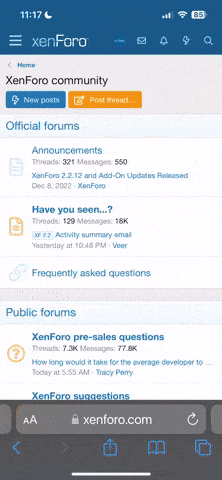Vitany2910
Rare-Mob
- Mitglied seit
- 19.03.2007
- Beiträge
- 363
- Reaktionspunkte
- 8
- Kommentare
- 24
huhu...
ich habe mir gerade das add on roth ui runtergeladen und in den add on -ordner entpackt, aber es erscheint nicht in den add ons bei wow, sprich ich kanns in wow nicht nutzen. rechner schon neu gestartet, aber hat nichts gebracht. übersehe ich da etwas?
oder mag mir das jemand butz übersetzen?? (mein englisch taugt nichts dafür *rotwerd* )
Open your World of Warcraft folder. Save your "Interface" and your "Fonts" folder. You may not have the Fonts folder yet, no problem, just ignore it. To do that just copy the folders and put them somewhere else (backup copy). <li>Now delete your "Interface" and your "Fonts" folder inside your World of Warcraft folder. <li>Download RothUI and save the zip-file to your Desktop. <li>Copy the folders included in the zip-file into your World of Warcraft folder. (Not your AddOns, your World of Warcraft folder!) The zip-file includes a "Interface" and a "Fonts" folder. <li>Start World of Warcraft. If you had it open while copying, restart it now to load the textures. <li>Join a server and have fun http://s.wowinterface.com/images/style_mmoi_wowi2/smilies/smile.gif <li>If you don't like the scaling or something doesn't fit, hit the escape-key while in-game and go to the graphic settings. Now activate the UI-scaling checkbox and move the slider. Hit OK and see what you got. Move it until you like the settings.
Same goes for the chat. If it doesn't fit just right-click the chat-tab. Unlock the chat and move it around until you feel comfortable. <li>If the stance/aurabar is in your way just move it.
ich habe mir gerade das add on roth ui runtergeladen und in den add on -ordner entpackt, aber es erscheint nicht in den add ons bei wow, sprich ich kanns in wow nicht nutzen. rechner schon neu gestartet, aber hat nichts gebracht. übersehe ich da etwas?
oder mag mir das jemand butz übersetzen?? (mein englisch taugt nichts dafür *rotwerd* )
Open your World of Warcraft folder. Save your "Interface" and your "Fonts" folder. You may not have the Fonts folder yet, no problem, just ignore it. To do that just copy the folders and put them somewhere else (backup copy). <li>Now delete your "Interface" and your "Fonts" folder inside your World of Warcraft folder. <li>Download RothUI and save the zip-file to your Desktop. <li>Copy the folders included in the zip-file into your World of Warcraft folder. (Not your AddOns, your World of Warcraft folder!) The zip-file includes a "Interface" and a "Fonts" folder. <li>Start World of Warcraft. If you had it open while copying, restart it now to load the textures. <li>Join a server and have fun http://s.wowinterface.com/images/style_mmoi_wowi2/smilies/smile.gif <li>If you don't like the scaling or something doesn't fit, hit the escape-key while in-game and go to the graphic settings. Now activate the UI-scaling checkbox and move the slider. Hit OK and see what you got. Move it until you like the settings.
Same goes for the chat. If it doesn't fit just right-click the chat-tab. Unlock the chat and move it around until you feel comfortable. <li>If the stance/aurabar is in your way just move it.
Zuletzt bearbeitet von einem Moderator: