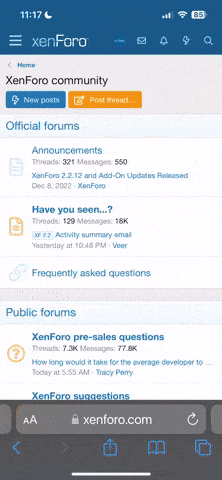XxBeowulfxX
Rare-Mob
- Mitglied seit
- 28.05.2010
- Beiträge
- 199
- Reaktionspunkte
- 9
- Kommentare
- 44
hallo
wie der titel schon sagt hab ich seit kurzen immer diesen wow error, der mich das spiel neu starten lässt
neu instalation,grakka treiber update,alle addons weg und nichts hilft,
am rande eine repair exe gibt es bei mir trotz der neu instalation nicht :/ hab mir zwar aus dem wow forum von battle.net
eine exe gezogen aber die findet mein wow verzeichnis nich obwohl ich sie in den selben ordner entpacke
um eure hilfe bitte ich
wie der titel schon sagt hab ich seit kurzen immer diesen wow error, der mich das spiel neu starten lässt
neu instalation,grakka treiber update,alle addons weg und nichts hilft,
am rande eine repair exe gibt es bei mir trotz der neu instalation nicht :/ hab mir zwar aus dem wow forum von battle.net
eine exe gezogen aber die findet mein wow verzeichnis nich obwohl ich sie in den selben ordner entpacke
um eure hilfe bitte ich