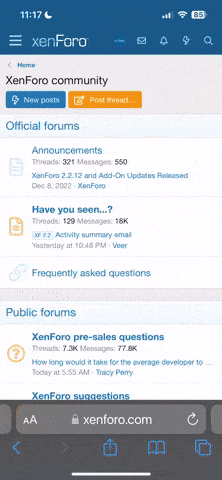Jenser1982
Quest-Mob
- Mitglied seit
- 20.04.2010
- Beiträge
- 12
- Reaktionspunkte
- 0
Hallo,
hab mal ne Frage kann mir jemand sagen wie ich am besten die Grafik einstellen kann bei WOW,da es bei mir immer ruckelt und ich in ICC 25er immer ne Bildrate von 10 bis 14 habe!!
System Information
------------------
Time of this report: 5/24/2010, 12:55:44
Machine name: JENS-PC
Operating System: Windows 7 Home Premium 32-bit (6.1, Build 7600) (7600.win7_gdr.100226-1909)
Language: German (Regional Setting: German)
System Manufacturer: Gigabyte Technology Co., Ltd.
System Model: EP45T-UD3LR
BIOS: Award Modular BIOS v6.00PG
Processor: Intel® Core™2 Duo CPU E4700 @ 2.60GHz (2 CPUs), ~2.6GHz
Memory: 2048MB RAM
Available OS Memory: 2046MB RAM
Page File: 2745MB used, 1347MB available
Windows Dir: C:\Windows
DirectX Version: DirectX 11
DX Setup Parameters: Not found
User DPI Setting: Using System DPI
System DPI Setting: 96 DPI (100 percent)
DWM DPI Scaling: Disabled
DxDiag Version: 6.01.7600.16385 32bit Unicode
DxDiag Previously: Crashed in system information (stage 4). Re-running DxDiag with "dontskip" command line parameter or choosing not to bypass information gathering when prompted might result in DxDiag successfully obtaining this information
Display Devices
---------------
Card name: NVIDIA GeForce 9600 GT
Manufacturer: NVIDIA
Chip type: GeForce 9600 GT
DAC type: Integrated RAMDAC
Device Key: Enum\PCI\VEN_10DE&DEV_0622&SUBSYS_00000000&REV_A1
Display Memory: 1776 MB
Dedicated Memory: 1009 MB
Shared Memory: 767 MB
Current Mode: 1280 x 1024 (32 bit) (60Hz)
Monitor Name: PnP-Monitor (Standard)
Monitor Model: Hanns.G HQ191
Monitor Id: HSD0013
Native Mode: 1280 x 1024(p) (60.020Hz)
Output Type: HD15
Driver Name: nvd3dum.dll,nvwgf2um.dll,nvwgf2um.dll
Driver File Version: 8.17.0011.9745 (English)
Driver Version: 8.17.11.9745
DDI Version: 10
Driver Model: WDDM 1.1
Driver Attributes: Final Retail
Driver Date/Size: 4/4/2010 00:55:31, 9386600 bytes
WHQL Logo'd: Yes
Danke im voraus
hab mal ne Frage kann mir jemand sagen wie ich am besten die Grafik einstellen kann bei WOW,da es bei mir immer ruckelt und ich in ICC 25er immer ne Bildrate von 10 bis 14 habe!!
System Information
------------------
Time of this report: 5/24/2010, 12:55:44
Machine name: JENS-PC
Operating System: Windows 7 Home Premium 32-bit (6.1, Build 7600) (7600.win7_gdr.100226-1909)
Language: German (Regional Setting: German)
System Manufacturer: Gigabyte Technology Co., Ltd.
System Model: EP45T-UD3LR
BIOS: Award Modular BIOS v6.00PG
Processor: Intel® Core™2 Duo CPU E4700 @ 2.60GHz (2 CPUs), ~2.6GHz
Memory: 2048MB RAM
Available OS Memory: 2046MB RAM
Page File: 2745MB used, 1347MB available
Windows Dir: C:\Windows
DirectX Version: DirectX 11
DX Setup Parameters: Not found
User DPI Setting: Using System DPI
System DPI Setting: 96 DPI (100 percent)
DWM DPI Scaling: Disabled
DxDiag Version: 6.01.7600.16385 32bit Unicode
DxDiag Previously: Crashed in system information (stage 4). Re-running DxDiag with "dontskip" command line parameter or choosing not to bypass information gathering when prompted might result in DxDiag successfully obtaining this information
Display Devices
---------------
Card name: NVIDIA GeForce 9600 GT
Manufacturer: NVIDIA
Chip type: GeForce 9600 GT
DAC type: Integrated RAMDAC
Device Key: Enum\PCI\VEN_10DE&DEV_0622&SUBSYS_00000000&REV_A1
Display Memory: 1776 MB
Dedicated Memory: 1009 MB
Shared Memory: 767 MB
Current Mode: 1280 x 1024 (32 bit) (60Hz)
Monitor Name: PnP-Monitor (Standard)
Monitor Model: Hanns.G HQ191
Monitor Id: HSD0013
Native Mode: 1280 x 1024(p) (60.020Hz)
Output Type: HD15
Driver Name: nvd3dum.dll,nvwgf2um.dll,nvwgf2um.dll
Driver File Version: 8.17.0011.9745 (English)
Driver Version: 8.17.11.9745
DDI Version: 10
Driver Model: WDDM 1.1
Driver Attributes: Final Retail
Driver Date/Size: 4/4/2010 00:55:31, 9386600 bytes
WHQL Logo'd: Yes
Danke im voraus
Zuletzt bearbeitet von einem Moderator: