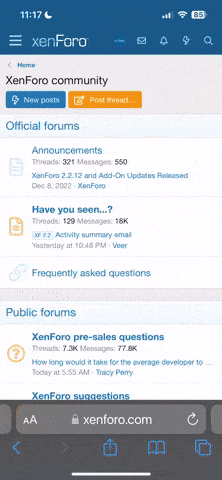C
Colan
Guest
Huhu zusammen, wie schreibe ich das hier um damit es auf meiner Website angezeigt wird? Ich benutze PhP Fusion
Wäre echt dankbar wenn mir jemand helfen könnte
Gruß Colan
Code:
<link rel="stylesheet" type="text/css" href="http://www.buffed.de/snipplet-1.css">
<form action="http://www.buffed.de" method="post" style="margin:0;" target="_blank">
<table border="0" cellpadding="0" cellspacing="0" width="100" height="44" background="http://www.buffed.de/images/snipplet-small-1-background.gif">
<tr>
<td height="17" colspan="2"><a href="http://www.buffed.de" target="_blank"><img src="http://www.buffed.de/images/snipplet-small-1-blasc-logo.gif" width="100" height="17" border="0"></a></td>
</tr>
<tr>
<td height="27" width="68" align="center"><input type="text" name="f" value=" Suchen" class="small-snipplet1-input" onfocus="if(this.value==' Suchen') this.value=''"></td>
<td height="27" width="34"><input type="image" src="http://www.buffed.de/images/snipplet-small-1-input-ok.gif"></td>
</tr>
</table>
</form>Wäre echt dankbar wenn mir jemand helfen könnte
Gruß Colan