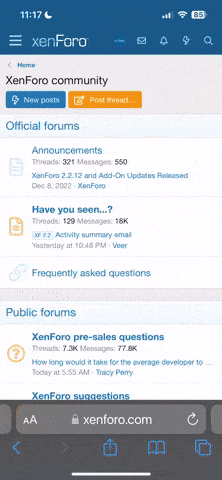Also, da es bei mir nun geht, alles was ich gefunden habe zu dem Thema kopier ich mal zusammengefasst hier rein:
******************************
Hallo Leute,
so endlich hab ich es geschafft, es funktioniert! Hatte schon Stundenlang das gleiche Problem..undzdwar...
Problem 36 "Can not connect to Patch Server"
Lösung:
C:\Programme\NCSoft\Launcher\Config\Default\ und
"Games.xml" Rechtsklick und öffnen mit Editor!
Achja, erstmal
SICHERN!
So nachdem ihr es mit Editor geöffnet habt, geht ihr oben wieder auf bearbeiten und
"Ersetzen".
Bei
"Suchen nach:" gebt ihr
"aion.patcher.ncsoft.com" ein!
Und bei
"Ersetzen mit:" gebt ihr
"206.127.155.37" ein!
Und zu guter Letzt klickt ihr auf
"Alle ersetzen"
Falls die oben genannte IP nicht funktioniert, hier eine Liste:
ZITAT206.127.155.36
206.127.155.37
206.127.155.38
206.127.155.39
206.127.155.40
206.127.155.41
206.127.155.42
206.127.155.43
206.127.155.44
*************************************
Quote:Originally Posted by
scorp121 http://www.aionsource.com/forum/images/AionSourceV4dark/buttons/viewpost.gif I'm getting the error code 3 one as well.
I'm still on the closed beta version and have manually d/l the patches and put them in the Aion directory.
Aion_Main_1.0.2.14To1.5.0.1.ncpatch is in there, but the launcher just errors out and doesn't apply the patch for some reason.Note: I played closed but did not have a chance to play the open but downloaded the 3GB patch.. of course when I installed I got the death code patch error as many have..
So, provided you ran the 3GB Closed Beta to Open Beta patch available from file planet and the file noted above is in the AION directory...
If you did play open beta or patched later in week, then start from whatever step makes sense.
Be sure to completely close the updater and do the following;
1) Edit the version.ini file. located in whatever originalpath\AION you originally installed to...
It will still likely have the 1.0.2.14 listed.. edit this and change to 1.5.0.1.. do not change to 1.5.0.6..
2) Delete all files from C:\Documents and Settings\yourusername\local settings\temp
Note some may be in use delete all that are not.
3) Restart Launcher.. this will allow the 1.5.0.1 to complete the patch installation..
4) Patcher will close.. Restart the launcher if it does not restart on its own.. Patch to the current server version should start...
Now .. Then you will get the same similar error, except the 1.5.0.6 patch file will now be in the AION directory..
5) Edit the version.ini file. located in whatever originalpath\AION you originally installed to...
It will now have the 1.5.0.1 listed.. edit this and change to 1.5.0.6..
6) Run AION patcher, this will finish the install patch to the Main Program 1.5.0.6 and then it will load the language patches
7) Another error may occur might occur but just restart patcher.. The language patch will then install for English this is a 0.5.0.0 then another to the 1.0.0.0 release..
Good Luck..
********************************************
Zitat von
ungodly Für alle die immernoch den Fehler 36 bekommen hier mal ein Lösungstutorial.
Da das Problem meines Erachtens nicht bei NCsoft liegt sondern an einer fehlerhaften bzw. nicht vollständigen DNS Zuordnungen der Provider, tragen wir die DNS Zuordnung ganz einfach in die Win Hosts Datei ein. Hat bei mir auf Anhieb funktioniert.
Bei diesem Lösungsweg sind keinerlei Änderungen an den Original AION und NCSoft Launcher Files nötig. Wir sagen Windows damit nur wie es den Patchserver erreicht.
Ich beschreibe das ganze mal Anhand einer Windows Vista / Win 7 Installation.
1. Öffne das Notepad als Administrator Dazu:
- Klicke bitte auf
Start / Programme / Zubehör / dann
Rechtsklick auf Notepad und
als Administrator ausführen.
2. Im Notepad gehst du auf Datei öffnen.
3. Geh ins Verzeichnis
//Windows Installations Verzeichnis / System32 / Drivers / etc Wähle bitte unter Dateitypen
Alle Dateien aus
4. Lade die
hosts Datei in das Notepad
5. Füge am Ende dieser Datei folgendes hinzu:
206.127.155.35 aion.patcher.ncsoft.com
206.127.155.36 aion.patcher.ncsoft.com
206.127.155.37 aion.patcher.ncsoft.com
206.127.155.38 aion.patcher.ncsoft.com
206.127.155.39 aion.patcher.ncsoft.com
206.127.155.40 aion.patcher.ncsoft.com
206.127.155.41 aion.patcher.ncsoft.com
206.127.155.42 aion.patcher.ncsoft.com
206.127.155.43 aion.patcher.ncsoft.com
206.127.155.44 aion.patcher.ncsoft.com
Deine hosts Datei sollte nun in etwa so aussehen:
Code:# Copyright © 1993-2009 Microsoft Corp.## This is a sample HOSTS file used by Microsoft TCP/IP for Windows.## This file contains the mappings of IP addresses to host names. Each# entry should be kept on an individual line. The IP address should# be placed in the first column followed by the corresponding host name.# The IP address and the host name should be separated by at least one# space.## Additionally, comments (such as these) may be inserted on individual# lines or following the machine name denoted by a '#' symbol.## For example:## 102.54.94.97 rhino.acme.com # source server# 38.25.63.10 x.acme.com # x client host# localhost name resolution is handled within DNS itself.# 127.0.0.1 localhost# ::1 localhost127.0.0.1 localhost::1 localhost206.127.155.35 aion.patcher.ncsoft.com 206.127.155.36 aion.patcher.ncsoft.com206.127.155.37 aion.patcher.ncsoft.com206.127.155.38 aion.patcher.ncsoft.com206.127.155.39 aion.patcher.ncsoft.com206.127.155.40 aion.patcher.ncsoft.com206.127.155.41 aion.patcher.ncsoft.com206.127.155.42 aion.patcher.ncsoft.com206.127.155.43 aion.patcher.ncsoft.com206.127.155.44 aion.patcher.ncsoft.comJetzt speicherst Du die Datei hosts ab.
Wenn DU jetzt den NCSoft Launcher startest sollte als funktionieren.
*************************************************
Geht unter Installation AION\version.ini
öffnet diese Datei. ändert die version von 1.2.x.x auf 1.5.0.1 und speichert ab.
damit rafft aion endlich das auch der obt-patch drauf is!
************************************************
Ich hoffe das hilft vllt manchen hier!!!