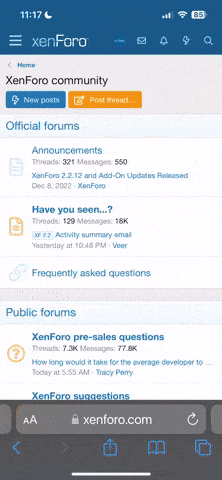Du verwendest einen veralteten Browser. Es ist möglich, dass diese oder andere Websites nicht korrekt angezeigt werden.
Du solltest ein Upgrade durchführen oder einen alternativen Browser verwenden.
Du solltest ein Upgrade durchführen oder einen alternativen Browser verwenden.
Der "Suche Addon" Sammelthread
- Ersteller Myzrael
- Erstellt am
- Status
- Für weitere Antworten geschlossen.
Nihlo
Welt-Boss
- Mitglied seit
- 22.03.2007
- Beiträge
- 1.786
- Reaktionspunkte
- 3
- Kommentare
- 219
- Buffs erhalten
- 12
die mod is auf curse und heißt ImprovedCamera,allerdings:
WARNING: This addon is OBSOLETE and no longer needed! Please remove it from your Interface > AddOns folder. The following two console commands, entered once only, achieves what we want:
/script SetCVar("cameraDistanceMax", 25)
/script SetCVar("cameraDistanceMaxFactor", 2)
IMPORTANT: Make sure to remove ImprovedCamera first!
HOWTO bypass the 50 limit:
WoW has a hardcoded zoom limit of 50, so trying to increase it further by adjusting the above values is utter pointless - don't waste your time on it.
However, there is a way to hack a temporary zoom beyond 50 - perhaps for the purposes of taking screenshots - with an important limitation. You can't change the zoom in-game, and you'll lose the extra distance if you try to change the zoom with the mouse wheel - it'll immediately snap back down to 50 as soon as you do, and you'll have to hack it all over again*.
In preparation, you'll need a text editor capable of editing unix linefeeds - I recommend Notepad++.
1) In WoW, do: /console synchronizeSettings 0
2) Exit WoW.
3) In your text editor, open: <WoW>\WTF\Account\<account>\<realm>\<character>\config-cache.wtf
4) Change the cameraSavedDistance setting to e.g. "250" and save the file.
*You can change the config-cache.wtf to Read-only, preventing WoW from losing your hack if you accidently change the zoom in-game. You can simple, /console reloadui or logout and back in again to go back.
Zuletzt bearbeitet von einem Moderator:
Azareus One
Welt-Boss
- Mitglied seit
- 24.06.2008
- Beiträge
- 1.509
- Reaktionspunkte
- 0
- Kommentare
- 3
Parrot vergessen (mein favorit)
Azareus One
Welt-Boss
- Mitglied seit
- 24.06.2008
- Beiträge
- 1.509
- Reaktionspunkte
- 0
- Kommentare
- 3
How 'Bout /Parrot?
Azareus One
Welt-Boss
- Mitglied seit
- 24.06.2008
- Beiträge
- 1.509
- Reaktionspunkte
- 0
- Kommentare
- 3
Das is default eingestellt mit den Skills und Buffs ^.^
hi
ich weis, dass vor ein paar monaten so ein buffed ui (interface)gab bzw herauskam. Ich mein auf jeden fall net des giga ui.
hat vllt noch jemand einen link wos des buffed ui gibt, weil ich finds net.
ich bin mir aber sicher das es des gibt (hab ein screenshot) aber leider des ui net mehr
so long and greetz
ich weis, dass vor ein paar monaten so ein buffed ui (interface)gab bzw herauskam. Ich mein auf jeden fall net des giga ui.
hat vllt noch jemand einen link wos des buffed ui gibt, weil ich finds net.
ich bin mir aber sicher das es des gibt (hab ein screenshot) aber leider des ui net mehr
so long and greetz
Trakodana
Quest-Mob
- Mitglied seit
- 18.02.2008
- Beiträge
- 90
- Reaktionspunkte
- 0
- Kommentare
- 10
- Buffs erhalten
- 4
Ganz ruhig STL *STL den Baldrian unter die Nase hält*
Er kann ja nichts dafür, dass er Blind wie ein Maulwurf zu sein scheint.
@volvo19, schau doch mal hier (klick mich!) rein. Aber Achtung, mußt auf jedenfall die Addons zuerst auf den neuesten Stand bringen, da der Stand vom 1.08. ist.
Gruß Trakodana
PS: @volvo19 das mit dem Maulwurf ist ironisch gemeint, nicht das du dich beleidigt fühlst....

Er kann ja nichts dafür, dass er Blind wie ein Maulwurf zu sein scheint.
@volvo19, schau doch mal hier (klick mich!) rein. Aber Achtung, mußt auf jedenfall die Addons zuerst auf den neuesten Stand bringen, da der Stand vom 1.08. ist.
Gruß Trakodana
PS: @volvo19 das mit dem Maulwurf ist ironisch gemeint, nicht das du dich beleidigt fühlst....
R
riesentrolli
Guest
guild greet extended kann glaub ich das und noch einiges mehr
Chiril
Welt-Boss
- Mitglied seit
- 17.07.2008
- Beiträge
- 1.226
- Reaktionspunkte
- 1
- Kommentare
- 53
- Buffs erhalten
- 57
Moin
Kennt vielleicht jemand ein (kleines) Addon, welches mir beim Einloggen anzeigt, wer seit dem letzten Ausloggen die Gilde verlassen hat oder neu dazu gekommen ist ?
Find da irgendwie nichts :/
Hab früher GuildCheck benutzt, da gibt es allerdings irgendwie noch keine neue Version oder so ...
- Status
- Für weitere Antworten geschlossen.
Similar threads
- Antworten
- 2
- Aufrufe
- 574
- Antworten
- 20
- Aufrufe
- 4K
- Antworten
- 78
- Aufrufe
- 12K