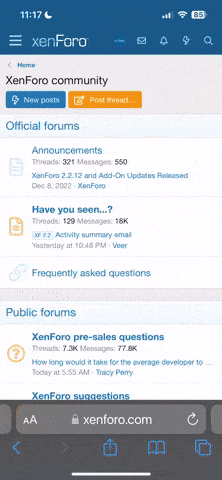Minastirit
Raid-Boss
- Mitglied seit
- 29.06.2007
- Beiträge
- 12.949
- Reaktionspunkte
- 1
- Kommentare
- 122
Das könnt ihr mit euren Graka Traiber einstellen.
Bei Nvidia zb ist des das nView Control Panel, aber das ist bei jeder Graka anderst.
kannst ma sagen wo in etwa das da ist? in der nvidia systemsteuerung? find das ned
hab hmm geforce 8800gtx vlt ist da ja anders oder so kp ^^ aber find den punkt nicht -.- <-- blind irgendwie
edit meint: habs mit googlen gefunden (auf seite 10 ca)
damit ihr euch nicht auch die mühe machen müsst
1. Left click "Nvidia Settings" in the tray icons.
2. Go to "Nview Desktop Manager, arrow over to "Nview Properties"
3. Under "nView Desktop Manager, Click on the "Enable" button.
4. Now click on the "desktops" tab
5. Click on the "Properties" tab
6. Check the "Allow different backgrounds per display" box.
7. Click on one of the two black boxes, they correspond to either of your monitors. Click on one of them, and click on "CHange Background" - and browse for your desktop file picture thing that you want. Do this for the other one as well. You should have both of the (different or same) pictures next to eachother near the top of the window as a preview, showing what it should look like. If you like what you see, click "Apply" - and you're done.
auf deutsch
1. rechtsklick oder linksklick auf das nvidia knopf unten rechts(bei der zeit)^^
2. nview desktop manager -> properties
3. auf akt drücken
4. desktops -> eigenschaften
6. erlaube mehrere hintergrund bilder.
7. bildschrim zum ändern anklicken -> bildsuchen ok klicken
hf und so
Zuletzt bearbeitet von einem Moderator: